Table of content:
- Introduction
- Basics of a website structure
- Types of website structure
- How to choose a website structure for your site?
- Importance of the SEO-friendly website structure
- Characteristics of an SEO-friendly website structure
- Guide to creating an SEO-friendly website structure
- Conclusion
Website structure creates an image of typical coding patterns and aesthetic elements in mind. But basically, a site structure refers to the way pages are related to each other, how they appear, the type of user experience they deliver, and more. These all features directly impact the search ranking on Google.
Google being the biggest search engine in the industry considers user experience as one of the best SEO outcomes. The website structure starts with a foundation of the home page and then presents the main sections like the about page, contact page, blog page, service page, etc. later on, the different website owners create different pages, domains, and SPAs as per choice.
A site structure is a framework that gives a visual appearance to the website, as much as it is easier to navigate, it introduces an amazing user experience and directly influences the SERP rankings.
Basic Website Structure
Website structure provides the aesthetic arrangement of all elements and related pages to the websites. Easy navigation and a beautiful appearance are all a website structure aim to do. Typically, website structure starts from home pages and branches off to the sub-divisions. Search engines strive to attain a great website with easy navigation that is user experience.
Website structure is seen as two types of appearance, one is flat, and the other is deep. When a website has simply a few pages and is visible on the home page, it is a flat site structure. The other is deep when a website has a complicated subdivision and the number of pages visible on the home page alone but opens up a huge drop-down.
Types of Website Structure
Most of the websites use flat site structures, this way one can easily access the other pages of the site. Search engines also get the ease of crawling all the pages from that website. Here are the top four types of website structures explained.
1. Hierarchical website structure (tree model)
The hierarchical model is the most common type of website structure. It is quite easy to understand such types of structures. Websites with these structures have a large amount of information on them. It has the page classification as:
- A home page
- The top-level pages
- The subpages and child pages.
These pages are sometimes interlinked but also possess a hierarchy structure taking advantage of a simplified dropdown approach.
How to use the hierarchical website structure?
A large amount of information can easily be managed over this type of website structure.
You need to understand the way this hierarchical website structure works to use it in your website. To maintain a healthy balance between the ages, do not interrupt one page with another, and do not leave any restriction to the user in jumping from the home page to any other page across the website. You can offer them options to navigate throughout the website with the links.
2. Linear website structure (sequential model)
Linear website structure is the simplest web’s structure. Not every website can use this straightforward method of navigating the pages, this is only feasible for websites with fewer pages. Such structures get lower maintenance effort and time.
How to utilize the linear website structure?
Small businesses and website owners not looking for subcategories or the child page can easily approach this site structure. It’s created using the main pages only like the home page along with a few landing pages. It appears in a basic straight row or column, on the homepage. It shows a predefined visual sequence when seen on the visual sitemap. If you have a small-scale business or a small-size site, and the crawler is not indexing all of your pages, then you can switch to the simple site structure or ease of crawling without extra effort.
3. Webbed website structure (network model)
Webbed site structure is visible from its name; it has a quite simple interlinking from one page to another and appears like a network. It also possesses the home, main page, subcategories, and child pages. But all the pages are connected and easily accessible with menial clicks.
How to utilize the webbed website structure?
The webbed structure is best suited for e-commerce stores. Subcategories, suggested products, retailers’ information and product information all are interlinked. Network-like structure gives the ease of internal linking and takes the users to the point from any of the paths. Websites like eCommerce stores look like they are lacking a website structure, but this is not true. If you see the webbed site structure as a well-defined structure you will be able to manage and optimize it in a better way.
4. Database website structure
A dynamic database structure uses a bottom-up idea to shape things. Websites where the search bar options give users an ease of navigating to the options directly they have on their mind. Such a type of website structure runs on a strong algorithm. Leading organizational websites merge this type of structural idea with others.
How to utilize the database website structure?
Websites of banks, colleges, etc are excellent examples of the database structuring methodology for designing websites. Whenever you log in to the website, you see the information specified to you. Every user has a different database and workspace on such websites. These websites have a common database, where different accounts have the information pulled out for the specific user. This way safety and data protection become easy to maintain.
How to Choose a Website Structure for Your Website?
While shaping the website structure, one can choose any type of website structure that one likes most. But after discussing all four types of website structures and their users, you must be assured of the uses and impacts of different website structures in different businesses with a tentative purpose.
If you tend to choose the right website structure according to your business, then it will help out with SEO results as well as better user engagement. For example, if you have an organization with many members, users, or employees, then go for a database website structure, if you’re carrying a lot of information then choose the hierarchical website structure, small businesses can go for the simple and straight website structure. This way you can choose the website structure as per your business model. Moreover, you can consult with a leading SEO company for assistance with your site structure selection and optimization for making it SEO-friendly.
Importance of the SEO-friendly Website Structure
Search engine population accounts for a large number of factors impacting the ranking of websites. You can check out the web and you will get to know, 200+ Google ranking factors play an important role in pulling your website up to the top position in SERP. Whether naturally or purposefully, every website has a structure.
The website may have a strict balance or disorderly clustered. But if you work meticulously on your website then you can ensure your website meets all the SEO requirements. Defining the proper structure of your website is one of the most important stages of search engine optimization practices.
Note that website structure possesses a user experience, and great user experience is important for the SEO results discussed earlier in this blog. It is important to understand the value of website structure only that type will focus on this part of the website. Before publishing high-quality content on your website, make sure it would stand out as a ravishing platform for that content piece.
Let’s see how the website structure is important:
For the users:
Feasible Navigation
A simplified and clear site structure helps users to navigate through the site easily and find the relevant pages. Simple navigation doesn’t bother the user and holds it on the website for a bit longer.
Easy-to-Reach Pages
What could be more irritating than a long process of searching for the correct information? Especially when there are down servers, users will drop the site if it has a longer pathway to any sort of information. Site structure categorizes the content and makes it more searchable in a few clicks.
Better User Experience
The website visitors should experience a great interface, this way they engage with the website and visit many times as compared to normal frequency. A messy website structure is likely to frustrate the users in the very short term.
For the search engines:
Guide for Google
A well-structured website contributes to the Google Knowledge graph, so if your website has content specific to an entity. It will pick the content from the surface of your website and put it up to the rich snippet or the Google knowledge panel section.
Determines Sitelinks
Sitelinks on a website are subdivided pages that give canonical URLs for that particular page. Google strongly considers the pages linked to the main tab as the most important in the menu.
Helps With Content Planning
A great website structure helps you to play your content and facilitate a successful content marketing process ahead. Once you create a great website structure, you can easily optimize it for SEO and extract the best outcomes from it.
After you complete the wireframe, you can determine where you’ll place category pages, leading pages, keywords, and content. Such websites are amazing at lead conversions also.
Easier To Scale
A great website structure is easy to handle, and you can think ahead with new ideas and content placement to improve your branding. You can use your website for different purposes. Keywords you are targeting for real-time might not be relevant for you after a certain period, that time you can easily go back and remove them if you have a perfect hold over your website and the location of those keywords.
Highlight Most Important Content
A good website structure gives you definite space to place your content and showcase it to the audience in the best orientation. Search engines provide the opportunity to share the main information easily. The content created using the best keywords can be placed on the most visible place on the web page, enhancing its visibility as well as the chances of crawling.
Easier to Crawl and Find New Pages Faster
Search engines are powered with algorithms that can identify poor site structure. If Google cannot crawl the pages users or anyone will not be able to find your content on SERP. It means you will not get any traffic on some of your pages even after a great effort. Such problems can be avoided by getting a correct and complete site structure.
Your Website Architecture Passes Link Authority
Backlinks are one of the main factors that play a significant role in your site ranking. The only way to manage your links with the website structure is to use them in the anchor text and distribute them strategically across the pages. This becomes easy and effective when your website has a designated structure.
Helps to Prevent Keyword Cannibalization
The lack of structure makes it difficult to manage pages on the site. When you launch a new page, the older one might lose its potential in the SERP, this can be controlled by a defined website structure.
Characteristics of an SEO-friendly website structure
Whether you are building a new website or redesigning a new one. You might wonder what you should consider first while structuring your website, what a successful website structure looks like, or what changes should appear after structuring the website.
So here is the list of a few characteristics that your website should possess, or the additional things you need to add for an SEO-friendly website structure. There are a lot of factors to take into account, but these are the most considerable:
1. It Needs to be Responsive
Small businesses in the; local listings have great rankings in general. Ever thought about why? Because more than 50% of the users perform local searches on their mobile phones, Google drags the mobile-friendly websites in that search results.
Also, 78% of the local searches turn into offline purchases and this is the reason your website must have to be highly responsive. So, if you want to clever the users from desktop, mobile and tablet also, then go for responsive website development.
Think even if your website is not responsive on different screen sizes and devices, then it appears on the top. In such cases, the users will face the problem and it will drop your website immediately, this leaves a huge impact and the users never come back to your website.
2. The Important Parts Need to be in the Text
When search engines are crawling different types of media, in that case, the text is the best type of content for search engine optimization. The quality text content gets you a higher ranking in the SERP faster.
So, try embedding a definite amount of text on every page. And the main page you are striving to rank on the Google Knowledge Panel of rich snippets, add quality content with correct placement. In the content marketing field, text content is the main ingredient while becoming popular for the best blog posts.
Include at least 150 words of the text whether it is an eCommerce site, and still use the space of product description for such content. Always add a Meta tag and title description with the correct character limit and target keyword for better performance of the website in SEO.
3. You Must Optimize Your Images
When you use images, you can optimize them for better search visibility. Always use less-sized images to prevent the load on the server. Large-sized images might decrease the page loading speed and increase the bounce rate, slow loading pages is the most irritating thing for the users, using compressed images also adds Alt attributes to the images. It has a direct impact on the SERP rankings.
4. You Need a Clear, Text-Based Navigation Structure
Another rule of a successful website structure is to create a clear hierarchy and use relevant text over links. Read about anchor text for more info about hyperlinked texts. Plan the website design before designing it, this way you can make changes without impacting the website’s performance or appearance.
If you implement the changes every time directly it can be complicated in coming up with categories, subcategories, and pages within each. Think of the leading E-commerce websites or search engine websites, they have a robust website structure with strongly linked pages to each other.
5. Don’t Forget to Redirect
Whenever redesigning the website or optimizing it, always take care of the old pages. As the data or the platform for the website visitors, you will not want to lose the older ages you have created with effort. In such cases, redirect your existing pages to a new URL, until your website redesigning work completes.
Once you delete the old page, the user will see the 404 error. If your page would have rich referral links and great search engine rankings, then it will all be lost because the page would be removed from the search engine, as crawlers will not find that page. If you use WordPress, you can use a simple plugin called Redirection. You can create these redirects within your WordPress dashboard easily.
Guide to creating an SEO-friendly website structure
Let’s dive deep into the steps and ideas to generate the best-suited website structure for your marketing goals and business model.
Step 1. Look at what your competitors are doing
Before starting your website work, do a thorough competitor analysis. This is very important when we are talking about online presence. Take a look at your competitor’s website, how they have organized the information and what they are approaching while structuring out the website. Learn from their mistakes and avoid those mistakes in your work.
It is a good idea to check the website structure of your rivals, see how they have designed the sections of pages, and try creating something different and better than theirs.
Check out particular pages of your competitor which are showing great results on SERP. you can get lots of information by checking the most ranked pages on the top of the SERP. you can analyze your website’s real-time performance in terms of loading speed, technical issues, and much more on a site audit tool.
Step 2. Collect a website’s keyword list and divide it into groups
After competitor research, you have data where you know which keywords are working for your rivals. Now add more time, effort, and expertise to the process and find a complete list of keywords relevant to your website ranking. List out the suggestions you tend to consider from the highest-ranking domains in your list.
Bring Google Keyword Planner and Google Trends in use while finding out the most relevant references. Include the queries with different search volumes, covering both general and high-demanded entities. Because when you work on an untouched keyword, it is likely to rank faster due to zero competition. Targeting cluster queries can also help in pulling potential traffic to your landing pages.
Step 3. Categorize all pages
Filter out all the irrelevant keywords and adjust them into the website hierarchy. Name each page based on the target keyword and categorize the pages with similar entities together. Write down all major sections and visualize the structure, moving to subsections and specific pages. Use mind mapping visualization tools like Mindmeister or MindManager to scale your design by putting all the pages together.
Keep these few suggestions in mind while creating the website structure:
- Despite the complex structure of your website, keep less than or equal to three clicks for any page to reach it from anywhere on the website.
- Avoid building the hierarchy based on the search volume of the target keyword.
Page position on the website does not decide the page ranking but can impact the user experience. - Determine all the technical pages while designing your website, use nofollow and noindex entities for the pages you want to keep personal, but leave the contact page and the policy section open to the crawlers for indexing.
- If you are willing to use the filter feature on your website, then determine how the filter will work over the combined pages.
- Ensure that your website is scalable and open to adding new subcategories without needing to redesign the entire website.
Avoid these mistakes while working on your website structure:
- Lack of clarity in category names: Users and search engines get confused about the page name to reach or crawl if the website pages have unclear names or duplicate each other. It can hamper your search engine ranking.
- Lack of classification: Keep a balance between the navigation of all the pages from each other to each other. A lack of classification and logical structure in the subcategories can make it difficult to find a particular page.
- Page duplication: duplicate or identical page content and design can impact the ranking negatively, this way the search engine will not be able to find the canonical URL and consider your content as plagiarized. Check for the coding or the CMS issues that lead to duplicate pagination.
- Outdated information: Timely update all the pages and make sure your pages are featuring the most relevant and latest information. E-commerce websites should check for the product display to not show unavailable products.
Step 4. Maintain a clear URL structure
For a great page ranking, focusing only on content is not enough as also the URL of that page. After creating the website infrastructure in terms of categories and pages. Proceed to a simple and user-friendly URL structure that follows the website hierarchy and makes some sense.
A URL Should be an absolute URL or the relatable one, that shows the location of that page in the address itself.
Here are some tips on how to keep your URLs clean:
- Make the shortest possible URL using readable words.
- Use relevant keywords and avoid overstuffing
- Always use hyphens (-) instead of underscores (_)
- Add the hreflang attribute with a language indicator to each UR for a multilingual website.
Step 5. Connect pages with internal linking
Connect pages by interlinking them; just provide a clear and thorough connection between each other. You can introduce robust website navigation with this method. Search crawlers find websites and index their pages by following links from one to another. Smart interlinking helps crawlers to find content faster on the website.
You can do interlinking based on page priorities, for example, the page with the most targeted content for ranking will have more links pointed toward it. If you write down all the pages before categorizing them under actual structure, it will be easier for you to keep everything under control and build strong connections between your pages.
Step 6. Build simple navigation
Now, let’s have a look over all the necessary navigational elements that help you to connect pages and present ease of navigation to the users in navigation across your website:
Menu
Sometimes, the user starting from any of the pages always approaches the menu section to navigate across other pages. So always keep a record of all the important pages and their subcategories, well classified in the menu section. Depending on the website structure there are many types of menus. The menu feature in the website plays an essential role in the user experience of your website. Remember, the menu should be accessible responsively either on mobile or desktop sites.
Breadcrumbs
While navigating through the website, users need to remember or sometimes need help understanding how they got to that page. Make sure your URL shows the entire path; these are breadcrumbs. It helps users to get back to the point where they started. Not only the users but also the search engine bots can understand the site navigation through breadcrumbs.

Header
The website header is the part that is above the fold of the website. Most important categories and pages get a place in the header section, typically the contact section, search box, language, region, and any new offer pinned in the header section. It is completely similar to the above section of the front page of newspapers.
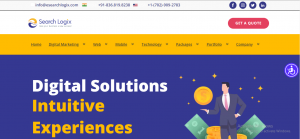
Footer
The footer is at the bottom of the page, it has a block that is duplicate or similar on every page with the same information. It gives you the main menu with links to all pages of the website. It also includes a privacy policy, FAQs, contacts of all regions, and other documentation links.

Filtering and sorting
If you are providing a lot of different products or services, then provide a filter feature and also the sorting accessibility to let your users find their desired product easily. Because a long path or process to any product or service reduces interest by increasing the waiting time, in this growing era, users do not like to make many efforts for that particular service online; instead, they prefer changing the platform. By filtering, users will be able to get the product of their desired category easily, which is very useful for the eCommerce store.
Tags
Tags are a great way of representing your content and providing users with a specific and relevant set of content they are looking for. Tags are the ranking factors that leverage the chances of ranking your blog post in SERP.
Linking blocks
Create recommendation blocks, which are very helpful to enhance engagement, help out users with useful information and reduce the bounce rate over the website. Use blocks like “See more on the topic,” “You may also like,” and “People also viewed.” This is an amazing method of creating a strong internal network and increasing the number of visitors to your relevant pages.
Step 7. Create a sitemap
A sitemap makes a site very easy to navigate. When you are indexing your site on Google, you do not need to index each page one by one. Just submit your sitemap to Google, and all pages will be crawled together. And you can see a good ranking result if your website is worth it. A sitemap makes it easy for crawlers to explore your entire site. You have a track of the site if you have an XML sitemap of your site. Having a sitemap is another sign that your website is SEO-friendly.
You can create an XML sitemap to accelerate the crawling process. It includes a list of all URLs and their hierarchy. Also, an HTML sitemap acts like a normal interactive list of all pages for the users. Search engines release some rules and notions about creating and submitting the XML sitemap, so check out the guidance and perform the practices accordingly.
Step 8. Test your website
Search engines keep improving their algorithms to cater to their users with the best search experience. Before the website goes public, test your website for all the URLs, glitches, and bugs, and also check whether the website is parallel to all standards and guidelines to algorithms of the tentative search engine.
You can monitor the user behavior and make changes after that. Testing your website reduces the chances of any back steps or obstacles to success. You can check the complete site structure and its perfection before launch on the site audit.
Step 9. Check your site links
A good website structure gives you a great appearance over the SERP. For this, the search engine automatically generates the sitelinks, if it finds a clean and SEO-friendly website structure.
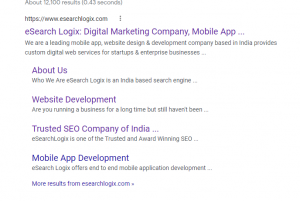
Here Are the steps to follow to get your site links faster on the SERP:
- Create a logical website structure with a clean navigation pathway. Google creates site links only when the website is useful and comfortable to navigate for the users.
- Submit your sitemap to the Google Search Console, and make sure all the important pages are open for indexing.
- Build internal links using relevant and attractive anchor text, avoid using “click here”, “Read more”, etc.
- Write unique title tags for the pages to make them rank faster with fewer efforts, and target the audience from different regions for popularity. Use the freedom of tagging wholly for great SEO outcomes.
- Present your content using structured data, it helps search engines to read your data and list it faster to the rich snippets.
Remember, if you earned the site link, it does not mean you will have them forever. You have to maintain your site, and keep updating it with the content and design to hold that top integrated position. As search engine bots recrawl the web, they reset the website according to the relevance of the information and other features.
Conclusion
Building a solid website structure does not comprise the links and pages only. It targets the user experience and design also. The time and resources invested in creating an SEO-friendly website include keyword research, classification, nomenclature, navigational elements, and more. That allows you to address the user’s needs in no time.
If your website is already active, and you are just redesigning it, then you need expert advice, to analyze from a structural perspective and work on it without impacting the previous pages. An experienced SEO company penetrates deep into your website and finds the flaws to fix them.

