Table of content:
- Introduction
- What is Mobile SEO?
- Why is Mobile SEO important?
- Mobile SEO vs. Desktop SEO in SERPs
- How to check if a website is Mobile-friendly?
- Best practices for Mobile-friendly SEO and website optimization
- How to View Mobile Device Usage on Google Analytics?
- Conclusion
Over the last decade, mobile device popularity is visible. 92.1% of internet users access the internet using a mobile phone. With time, this number is increasing with the increase in functionalities of mobile phones. Website and marketing professionals need to keep these stats in mind; it would help to build robust online brand visibility.
In this latest blog post, we will be discussing all the perspectives of mobile search engine optimization (SEO) and best practices to propose mobile-friendly SEO strategies.
What is Mobile SEO?
Mobile SEO is the process of making changes and modifications to the website and content to make it look great on mobile devices. Enhancing mobile experiences has become mandatory for online marketers looking for a robust online customer base.
When working on the optimization, one tends to bring positive changes inspired by the responsiveness over all screen sizes and device types. Currently, desktop and mobile phones are used utmost for internet surfing, so one will require focusing on these two majorly.
More than 50% of the users are likely to drop a website on their mobile phones due to a bad user experience. Focusing on the great user experience can help you out with a mobile-friendly website and SEO practices.
Mobile SEO is quite different from the desktop as mobile uses the user location and has limited visual space. The small screen size makes it quite challenging for website designers and publishers to engage the audience and hold them on the screen.
Why is Mobile SEO important?
People spend 70% of their online time on mobile.
When using the internet, 90% of people spend more than 70% of their time online on their smartphones. If Users are spending this much time on a portable device, then you need to make sure your website is introducing a great user experience on it. Mobile-friendly website appearance is likely to raise sales by double.
74% of users are more likely to get back to the mobile-friendly website.
It is only possible when the website is highly responsive on mobile just like the mobile application. If you provide a great user experience on your website, then the users are likely to come back many times on the website. Returning to the site directly targets the converting leads and increases ROI.
Mobile-friendly websites improve the perception of more than 60% of visitors.
Mobile-friendly websites present the best user experience along with an amazing navigational experience. This way you can improve the perception of your customers towards your business. Even if the audience is not identifying your business niche, a mobile-friendly website can grab the audience from social media for you and make sure you have a loyal customer base.
67% of users are more likely to buy from a mobile-friendly eCommerce store.
Mobile-friendly websites directly influence the audience’s thought process. The SEO traffic coming from mobile browsers is likely to provide more converting leads as compared to that coming from desktops. If the site is working well on smartphones, then congratulations your website will touch the heights of brand success soon.
Google prioritizes mobile-friendly websites while crawling and indexing websites.
Google has shifted to a “mobile-first index” seeing the traffic shift to mobile devices. This is the reason when someone launches a website; it will check the mobile usability of the website first. You can also do this on your own to make sure how it has to be done, you will learn more in this blog. Websites being unresponsive on mobile devices might hurt your search engine ranking, so make sure of the same.
Mobile SEO vs. Desktop SEO in SERPs
Marketing professionals ought to determine their position on mobile SERP as well as desktop SERP. The search engine result page (SERP) on both of the pieces is very different and takes the outcomes differently. Even the appearance of the Google Knowledge Panel is different on both of the pages. Google and other search engines show results based on user expectation which is dependent on the type of device they are using while browsing the search engine.
For example, if a user searches for an image or video, that time if the mobile screen will show the results like on the desktop, then a large card will cover the screen space. Ultimately large results mean fewer results. This way a card orientation will show at least 2 or 3 results on the screen at one time and the user will not have to scroll immediately. This is something that changed from keypad phones to smartphones.
Desktop SERPs show the results with fewer pines to show most of the page at one time, as the user will have to scroll many times to see more of the page. On the other hand, if the user is browsing on a mobile phone, then most of the results can be seen in one slide. So, the results can be very attractive, just remember when you are not visible in those two or three scrolls then it is difficult to grab the organic search traffic on your device. A person looking to search for something grabs the closest device and that is a smartphone most of the time. So, avoid missing the revenue by opting for mobile SEO on priority.
Another way to consider mobile SEO is the click-through rate (CTR) coming from it. Websites running on top in mobile SERPs ensure that users see the first three results. Significantly the click-through rate on mobile is less as compared to desktop. It might be due to the visibility, most of the info is visible with cards and images on SERP itself.
How to Check if a website is Mobile-friendly?
If you have an existing website or you have a set up for a new launch, you can check if your website is already mobile-friendly. Also, you can check the impact of efforts after all modifications by the following methods:
Google Search Console
Open your Google Search Console account and go to the mobile usability section. There you will see the mobile usability report, which shows the level of friendliness and the errors if there are any. You will get a complete insight along with the report to let you know the required changes to make your website mobile-friendly.

Mobile-Friendly Test Tool
Another way to check the mobile usability of your website is Google’s Mobile-Friendly Test tool. This tool allows you to check the usability of individual URLs; you can also switch to Google Search Console directly from it and monitor your entire site for mobile friendliness as mentioned before.
There is no need to log in to check the page usability, just follow the simple steps for the same; all you need is just paste the URL in the bar on the tool, as shown:
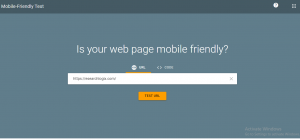
Click the test URL button and the site will show results like this:
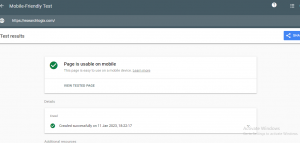
This page will show you the mobile usability report and the areas to address to sort the errors. You can find all types of mobile usability errors that can come over in Google’s mobile usability Guide.
PageSpeed Insights
Google uses the user experience as one of the major page ranking factors, it helps you to overcome the problems a user sees while navigating through your website. Page experience determines the loading speed of your page.
Search engines recommend the page load to be under a second, and for this Google offers a tool that offers the page testing service and also the things that come in between and increases the loading time by increasing the server load.
Page speed insights are the tool that checks for the significant factors playing a role in the loading speed of your website page. The Core Web Vitals are a group of those important factors that play a significant role in determining of loading speed of web pages. You will see that Google is showing the page loading speed of the page on mobile first on the desktop.
The Core Web Vitals are:
Largest Contentful Paint (LCP).
The total amount of time it takes to load the entire content on the page. That needs to be under 2.5 seconds.
First Input Delay (FID).
The amount of time a website takes to respond to the first interaction by the user (maybe just a click), and needs to be under 100 milliseconds.
Cumulative Layout Shift (CLS).
What number of pages shift upwards or downwards in a scroll, tells the CLS of the page. Ideal CLS should be 0.1 in general.
To use PageSpeed Insights, enter your URL into the tool to get a full report. And you will see the following metrics along with the factors that need to be optimized.
Diagnostics report
It lists existing errors and code that might slow down your page load time.
Opportunities report
It gives you suggestions for increasing page speed.
Increased page speed itself shows the audience interaction possibilities. And the Mobile usability testing tools help to ensure great uphold over the development and brand image in the online market.
Best Practices for Mobile-friendly SEO and Website Optimization
1. Create Mobile-Friendly Content
You are already aware of the tools useful to check the mobile usability of the website like Google Search Console and Page Speed Insights.
Now the first step comes to the content you are using on your website page or posting third-party blogs. If you are willing to target mobile users then, follow the mentioned guidelines for content creation and marketing:
- Use Short Paragraphs
Always use shorter paragraphs as much as possible. As the paragraphs that appear short on the desktop will appear longer on the mobile screen. Reduce the number of sentences.
Try splitting the sentences into shorter ones. This way it will be easier to read them on a mobile phone.
You can break the test into bullets and numbered forms, and also take the help of images, charts, images, etc to present your content in a more attractive and visible form.
- Keep Introductions Short
As with the other text, keep the introduction short. Users will not read much if they want to skip to the bulleted important points. So always try keeping the introduction as shorter as possible attractive.
If you use longer paragraphs, the users will see a few paragraphs only and they might drop. Although you can hold them on the page, by coming to the main point directly you can elaborate more in between the article further.
If you have created a question-based title in your article then answer that question at the very beginning of the article. For example, if someone is looking at the price of a car in the market, then they would like to know the answer first, later you can talk about other factors like features and all.
- Don’t Be Afraid of White Space
White space is a very useful element of web designing. White space or simply blank space between text blocks, images, margins, and more improves the appearance and readability of any page.
Whitespace removes the need for comprehension up to 20% and makes the text look more attractive and reduces the chance of TL; DR.
- Avoid Intrusive Pop-Ups
Google has been penalizing “intrusive pop-ups” for years. These interstitial Intrusive pop-ups cover the main content of the page, and the user gets disturbed.
It’s completely ok to use popups, in certain conditions when there is something really important. For example, age confirmation, sensitive content warning, cookie permission, etc. something that looks very reasonable.
So, if you are including it then do it purposefully, covering the right amount of screen space, without hiding the content of the page.
2. Use Structured Data on Your Mobile Website
Structured data is one of the successful methods to make search engines understand the content. You can add structured content so that Google will easily understand the orientation of content and will list your page to the top easily in mobile SERP.
Schema markup is the process of structuring out your content pieces, carefully adding the important details like reviews, prices, images, genres, etc. according to the content type. This way you can turn your normal SERP appearance into rich snippets.
To learn to add rich snippets, read our latest blog: How Adding Rich Snippets Improves Your Website SEO: A Complete Guide.
You can add:
- FAQs: Say, “which mobile is best, then you can add a few FAQs in your blog related to your topic” FAQs are likely to trend in the “people also ask” section.
- Images: Visual content is a major source of attracting an audience, as the research studies state that humans process images 60,000 times faster than text-based content.
- Prices: Sometimes the user visits a search engine just for the information that time it will get information from SERP only, if it is still clicking the link that means the lead is coveted halfway. Simply if the person is coming on the page even after information that means it wants to buy that product or get a service.
3. Target Voice Search-Friendly Keywords
Users on the phone most of the time are lazy to type due to the small keyboard and microphone accessibility. While speaking people are not tired of using words, so always add long tail keywords in your content. For example, while typing one will write “cake recipe” but in voice search, it will speak “how to make the cake at home?”. Always try targeting search-friendly keywords. Learn more about the right keywords in voice search and their benefits.
Voice search-friendly keyword lists are crucial for mobile SEO. 65% of users aged between 25 and 49 use voice-enabled devices often. People using voice assistance at home like Google Dot, Apple Siri, or Amazon Alexa, are likely to be a convertible audience. The voice assistants also answer any question in speech. You can use tools like Google Keyword Planner and Google Trends to find the most relevant keywords. There are many open sources and paid SaaS-based tools on the web to bring in use for the same.
4. Optimize Mobile Site Speed for Better UX
Tools by Google like Page Speed Insights, and Lightroom are very useful to measure the page speed and factors that are affecting speed to fix. You can audit the entire site for checking the server load and manage it accordingly. Also, keep a check over the Core Web Vitals by Google, mentioned above to check the page speed. This is because page speed is an important factor in the Mobile SEO ranking of your website.
Take an overview of the visual images and graphics you have used, whether they are optimized or not. Image optimization can also help to enhance the website speed and leverage the user experience.
Always use proper website structure to ensure a better way of conceiving out the development processes. A great website structure helps search engines to read the maximum number of pages of the website and adjust them according to the mobile SERP.
5. Optimize Title Tags & Meta Descriptions for Mobile SERPs
Enhance your click-through rate by optimizing the meta title, tags, and descriptions. Mobile ERP uses the shortest form of the title tag, and they need to be very concise as the users on smartphones are always in a hurry.
Always keep your Meta title between 50 and 60 characters for mobile searches. Google always shortens or rewrites 99.9% of titles that are over 70 characters long. Always do write the title tags under the recommended limit to avoid any kind of alteration in your CTA (call to action). As you know the meta description limit is 157 characters, but it is different for mobile SEO. Limit your Meta description word limit to 120 characters max.
Additional title tag tips include:
- Target one primary keyword
- Avoid keyword stuffing.
- Make each page’s title unique.
- Front-load important information.
Summarize your page’s content.
- Use unique descriptions for every page.
- Include your primary keyword.
- Add a call to action or a value proposition to encourage clicks.
6. Monitor Your Keyword Positions on Mobile
Analytical data is very useful in winning any niche. Position tracking is important for mobile SEO, keep eye on the keywords ranking on mobile. As the mobile SERP has high competition.
Google Search Console is a must-have tool for all SEO marketers expecting to perform well in the mobile and desktop-based online market. It is the best tool ever offering a set of features and functionalities that help you to measure the current performance of the website on different devices and platforms. Search Console also states the current problems and the issues the website is facing that impact the performance.
Here are the reports listed you get on Google Search Console:
- You can analyze your Monitor your CTR over time, with the help of a CTR report on the Google Search Console. This way you know the conversion worth of the website.
- Monitor your site’s performance with the help of a Search performance report. It shows the traffic on your website classified on the bases of locations, queries, pages, and audience.
- Check the mobile usability report and optimize your website for mobile usability on priority. As mobile friendly or responsive websites are likely to show higher conversion rates.
Much more reports like indexing reports, etc. are easily accessible on Google Search Console. You can get your pages crawled faster in one go by submitting a sitemap to the search console.
7. Review Your Competitors’ Mobile SEO Performance
Knowing the competitor’s performance and the way they have designed their website and the ways they have worked on their website are very important to know. Check what your competitors are doing and how they are on the top.
Check their design and the content pieces and try making them better than them. Also, focus on the user experience. Because if your website is winning in terms of user experience, no one can stop you from competing for the top position. Because most of the leads are likely to be converted from the website. Keep it simple cum creative to hold an audience.
8. Compare Desktop vs. Mobile Site Performance
Google Analytics can help out with the site performance comparison between desktop and mobile. You will be able to identify what changes are required to lead the site up to a great extent. Analytics is a simplified form of Google Search Console. It is powered by smart AIs that collect, compile and represent data in a distributed format.
How to View Mobile Device Usage on Google Analytics?
A great SEO-friendly website is built from great SEO techniques, which are important for mobile and desktop as well. It is important to have a great mobile SEO strategy as the percentage of people using mobile devices is increasing regularly. The first step to working on the website and making it mobile-friendly requires you to know the location where the traffic is coming from and the actual amount of the existing traffic on your website from tentative devices.
Google Analytics can help the most with this. Google Analytics is a highly simplified form of the Google search console. With it, you do not need to struggle with the complicated data presentation and switching between the tabs to see all the reports. Google Analytics can smartly collect, classify, compile and distribute data to assess the site performance. You can see the mobile device usage by logging in to the analytics account and switching to the mobile section.
Conclusion
In the final takeaway, you need to know that mobile has become the base of the online market. Humans are accessing mobile phones at a faster pace with a cost-effective and portable option. Websites with a responsive interface are leading the online market in all geographical areas whether it is well developed, under development, or rural one. E-commerce stores specifically earn by websites, because customers searching on Google for any product directly jump to the websites and try to order from there only instead of downloading an application.

