Mobile website design is the need of the hour.
Why?
Mobile accounts for almost half of the web traffic worldwide. In the first quarter of 2021, mobile devices (except tablets) generated 54.8% of global web traffic, which is constantly hovering around the 50% figure since the beginning of 2017. (Statista 2021 data)
And with the heavy dominance of smartphones in the current digital world, smartphones users are now expecting everything at their fingertips to get what they need, quickly, and on their own terms.
Whether it is online shopping, searching a nearby restaurant, ordering food online, or searching for some information, users want businesses to offer a great mobile-friendly web experience. This trend has forced companies to focus specifically on mobile website design to entice maximum users.
If you have an eCommerce website or sell products through a website, then you must know the importance of creating a mobile-friendly website.
In this blog, I will tell you about the 7 Key Principles of Mobile Website Design that will help you to attract smartphones users and drive huge traffic to your business website.
So let’s get started…
Table of Contents
ToggleWhat is Mobile Website Design?
Mobile website design is the process of designing or optimizing web experiences for mobile users. It includes creating:
Mobile-first design: Traditional websites have been usually optimized for desktop users, but as browsing habits evolved, web designers started to adopt a mobile-first approach in design. It means the team begins with a mobile platform and optimizes content for the smallest possible screen, then switches to a big screen size like desktop, tablet, etc.
Responsive design: This is a kind of layout that changes based on the size of the user’s device. Generally, the more screen space smartphone users have, the more content they will be able to see in each given moment.
SEO-friendly design: Even the most attractive content or features of your website is worthless if visitors are not able to find your website in search results. Google provides a tool called Mobile-Friendly Test which allows you to check if your website is designed for mobile, and hence user friendly.
7 Principles of Mobile Website Design to Attract Smartphone Users
Great user experience is the key to create a great product, and websites are no exception. In the below section, you will know the key principles of mobile website design to enable you to build an excellent web experience for smartphone users:
1. Create a Robust Hierarchy Of Information
Smartphones users are very goal-oriented. When they visit a website, they expect to get what they require as fast as possible. People hardly read any web pages word by word, but instead, they scan or take an overview of the page.
That is why good scan ability is important characteristic of good website design. It should be easy for website visitors to find the information they are looking for on your site. Here are some essential factors to keep in mind when designing your website:
Be specific about the information you want to display: Give only information which users want to complete their task.
Keep important information and CTAs buttons at front and center: Ideally, mobile users should be able to find what they are searching for at the moment they land on your homepage or pillar page.
Visually separate navigation from content: Website navigation design should help users spot the menu. Include whitespace to visually differentiate content and navigation options.
For example, take a look at the CNN mobile website. When a user arrives at CNN’s mobile website, the first thing they will find is a section with featured news. This information is presented “above the fold” (the part of the webpage which you can see without scrolling down) so that the users don’t need to scroll down to search for the latest updates.
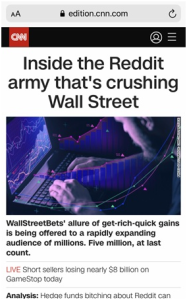
2. Use Simple Page Layouts
It is not necessary you have to create an advanced or complex thing to attract users’ attention; simplicity is the key driver to impress users. When you design web page layouts, you should prioritize simplicity because simple layouts perform much better on small screens. Here is how to do it:
Fix to one-column layout: When you optimize web design for PCs or desktops, you generally depend on a multicolumn web design grid to structure the information. But in the case of mobile, it is more important to remain with a one-column layout because multiple columns can create more noise and make it difficult for users to understand information.
Don’t use a horizontal scroll: Horizontal scrolls not only create poor UX (because it is just interactive to scroll horizontally), but it also doesn’t meet the Google Mobile-Friendly Test.
Declutter the layout: Make sure smartphone users aren’t overwhelmed with a lot of information. At once, it can be confusing and make it difficult to find what users need. Follow the minimalist design approach to create neat and clean layouts.
Use succinct copy and get rid of highly decorative elements so your users can enjoy a clean and focused mobile experience. Keep in mind that every text or picture you use should give value to visitors.
Do you have idea? Get Free Consultation!
3. Make Text Readable and Implement Large Touch Targets
Readability is an essential property of web page design because so much of the information is being communicated via text or copy. Here are the key points to consider when designing with better readability:
Typeface: Choose a typeface that scales well and looks great on any screen size.
Font size: 16 pixels is suitable for mobile font size.
Color contrast: Use WCAG 2.0 level AA to make text accessible to readers.
Small touch targets are another issue for mobile users: Especially on smartphones, users tap various items on the screen with their fingers, yet smaller touch targets can enhance the chances of users hitting the wrong objects. Large finger-friendly buttons make the interaction with website more comfortable for end-users. We recommend target size for touchscreen objects is 7-10mm.
4. Reduce User Effort for Data Input
Filling out forms is not a necessary part of the web experience, but it matters in designing efficient forms so visitors don’t have to spend a lot of time while putting in their information.
Ask minimum information: By asking only necessary information, you not only reduce user effort when filling out forms but also ensure user privacy.
Use inline validation to validate user input in real-time: It will enable users to see incorrectly added information as soon as they type, not when they tap the “Submit” button.
5. Designing for Optimized Page Speed
Loading web pages is crucial to hold visitors on the website because users care a lot about speed in interactive design. The longer it takes website to load content, the higher the chance users will leave the site.
Therefore, it is recommended to measure performance and eliminate any objects which enhance load time. High-resolution images, videos, and fancy animations can all impact page load time.
6. Maintain Visual Functional Consistency between Mobile and Desktop
Various products are available on both mobile apps and websites. If your product operates on both, you must maintain consistency between the mobile user interface (UI) of the mobile application and the website. Ideally, mobile website design should be distinct from your mobile app because it will enable users to switch between the app and the website smoothly.
At the same time, you should make your app design more intuitive to make it stand out from mobile websites. If you are a UX designer, then don’t miss the critical rule of app design that will help you to distinguish the difference between app and web experience.
7. Enable Users to Finish Their Journey on another Device
Oftentimes, users start a task on their smartphone but finish it on a desktop. One example is buying a product from an eCommerce website. Users like browsing on mobile, but when it comes to filling out forms, they prefer to switch to a desktop because it is more convenient. So give them features like “Share” so that users can email themselves links.
Conclusion
Mobile website design is about optimizing a website for mobile users. With the tremendous growth of mobile search and greater buyer intent on smartphones, this is definitely a trend that you can’t avoid.
Users spend so much time on their smartphones. Therefore, businesses should focus on providing valuable information more easily and quickly to attract mobile users. Smartphone is dominating the half of global population, and there is no sign of occupying more percentage in the near time.
If you are planning to revamp or redesign your website into a mobile website, contact eSearch Logix and we will build you a highly responsive and mobile-friendly website that will not only perform flawlessly across all types of smartphones and mobile devices but also attract users in huge numbers.
Schedule a Free Consultation and Talk to Our Expert Now.









