What do WhatsApp Status Updates, Instagram Stories, and Facebook Stories have in common? All of them are alleged social media adaptations of the well-known tap-through Stories format. Every day, users share more than a billion tales on Facebook, WhatsApp, and Instagram.
This visual narrative style was first launched on Snapchat in 2013 as a fun way to share quick films and photographs. Since then, it has spread to other social networking sites like LinkedIn, Twitter, YouTube, Skype, and now Google. The tappable Story format is now available elsewhere thanks to the new Google Web Stories. Now that stories are accessible on the open web, you may share and link to them just like any other webpage, and search engines can crawl them.
Table of Contents
ToggleWhat Are Google Web Stories?
AMP technology-powered, in order to give consumers a “dynamic consuming experience,” Google Web Stories, a web-based variation of the well-known “Stories” format, combines voice, video, text, animation, graphics, and other visual elements.
Instead of just being restricted to a single platform like traditional social network tales, Google Web Stories may be hosted on your own website, shared and integrated on other applications and websites, and even show up in search engine result pages (SERPs). Despite being designed for mobile devices, they function flawlessly on desktops and all other browsers.
Google Web Stories, formerly known as AMP Stories, offers brands and marketers a fantastic opportunity to produce SEO-ready content to increase online visibility, improve ranks, and draw in more organic visitors. They vary from previous story experiences in that you can share them for as long as you choose on your own website. Your Stories are entirely under your creative control, just like any other web page, so you can tailor them to fit your brand.
Differences Between Web Stories and Social Media Stories
Each story seems the same at first glance. Users can tap to forward or rewind a story, pause it, and swipe to move on to the next story, for instance. But there are a few characteristics that distinguish Google Web Stories from the other social media narrative forms. Google Web Stories, as opposed to social media stories:
- They do not have an expiration date.
- These stories are published by you and are hosted on your servers.
- They are highly customizable.
- Can be fully responsive.
- These stories can include embedded links.
- Stories can have new content in real-time.
- They are indexed by search engines.
- These stories feature interactive elements such as polls & quizzes.
- They do not have any editorial restrictions.
- They can act similarly to web pages.
- They are accessible just like any other webpage.
- Allows you to earn money from sponsored content and ads.
- Supports Google Analytics for tracking purposes.
- These stories are designed for high-quality editorial & journalistic content.
As a result, Google hasn’t only ripped off other social media networks by using their narrative format. Instead, they want to give users a highly engaging, visual storytelling approach that has several advantages.
How Do Google Web Stories Work
Here are some actions to assist you to comprehend how Google web story’s function:
- The author comes up with a plot or concept that viewers and listeners are interested in.
- Once the concept is established, the author uses their preferred tool to edit and modify the story.
- When the narrative is finished, the author uploads it to their own website, where it creates a link that may be shared just like a regular web page.
- Following that, the story begins to show up on relevant users’ Google surfaces, such as Search and Discover.
Google caches web stories in the Google AMP Cache to speed up page loading. The search engine makes the cached page accessible when a user views a web story from a Google surface.
Where Do Google Web Stories Show Up?
The ability of Google Web Stories to be viewed throughout the web sets them apart from the plethora of storytelling features in a distinctive way. Google Web Stories are available for users to:
1. In Google Discover
The most recent Google app for Android and iOS devices allows Web Stories to show on Google Discover in a carousel towards the top of the feed. The Stories carousel, however, is only presently accessible in the US, Brazil, and India.
The story list is referred to as a “shelf” by Google. A story on the shelf becomes full-screen when you tap on it, allowing you to swipe between pages and access the next story. Additionally, Google Web Stories may show up in the Discover feed as a single card. Only the US for English currently has access to this functionality.
2. In Google Search Results
Google Web Stories can appear in various search results outside of Discover, such as a grid view or a single result on Google Search. The single result look is available in all languages and countries, but the grid view appearance is only available for English in the US.
In addition, Google Images results may display Google Web Stories as an image card with the Web Stories emblem. All languages and geographical areas can access this appearance.
3. On Your Website
Google Web Stories can be integrated into your website to boost user interaction and traffic.
4. In Your Online Publications
You can reuse the content across other digital communication channels, such as digital brochures, email marketing campaigns, and newsletters, by hosting Google Web Stories on your own servers.
5. Across Multiple Devices
Google Web Stories may be accessed on tablets and desktop browsers in addition to mobile devices, even though they were developed using AMP technology. Because the Web Story dynamically resizes and adjusts to fit the screen size it is being presented on, your content is device-friendly.
Google Web Stories’ main objective, wherever they appear, is to increase the volume of direct visitors to your website. Because of this, every one of your Stories needs to have a call to action (CTA) to entice readers to visit your website.
What Are the Benefits of Using Google Web Stories?
Visual storytelling has never been more possible thanks to Google Web Stories. Here are some advantages of employing them for your company:
- Flexible Creativity
With the help of pre-made but adaptable layouts and templates, Google Web Stories make it easy to produce visually stunning and intensely engaging content. Additionally, they offer standardized UI elements for editorial control and branding, as well as components for sharing and creating follow-up content.
- Engaging Storytelling
Google Web Stories offer a singular chance for you to produce immersive content that will be crawled and indexed in search engines, whether you want to add some glitz to your website or simply enjoy full-screen experiences. Both mobile users and desktop viewers will appreciate the immersive, full-screen storytelling experiences that make them feel a part of your story.
- Different Ad Opportunities
Material producers and publishers may make money off their content utilizing Web Stories’ immersive, compelling narrative advertisements and affiliate links that complement the rest of your Story. On the other hand, advertisers can make use of them to connect with a distinctive group of audiences through a fresh form of visual storytelling.
The world’s largest search engine just made programmatic ads for Web Stories available through AdSense and Ad Manager.
- Narrative Analytics
Google Web Stories offer comparable monitoring and user analysis features because they function like standard web pages. As a result, you may better understand your users and prepare your content for viral sharing and monetization, thus boosting website traffic and earnings.
- Quick load times
The majority of internet users today like to peruse stuff that gives them immediate gratification. Page views can be significantly reduced and user satisfaction can increase with even a one-second wait. Google Web Stories are incredibly quick; they not only give your users useful content right away but also keep them interested and delighted for a considerable amount of time.
- SEO Worth
Web Stories are an additional tool to improve your SEO and get more viewers to your website because they can display in Google search results, including Google pictures. They are available through Google, therefore their chances of ranking higher than conventional web pages in search results are substantially higher. Web Stories make it simple to rank higher for your keyword phrases. In addition, you can use CTA boxes or feature links to direct visitors to your website, depending on the purpose for which you are writing the narrative.
- Your Content Is Yours
One of the key differences between Google Web Stories and competing for social media platforms is content ownership. Your content is exclusively yours with Web Stories (including all copyright), and you may produce, share, manage, and monetize it in any way you see fit. Google does not own any rights to the content, but it limits the publication of some types of content. The following kinds of content are not permitted on Google Web Stories:
- Copyrighted content
- Text-heavy Web Stories
- Low-quality assets
- Incomplete stories
- Overly commercial
- Stories with a lack of a binding theme or narrative structure
There are no other tight restrictions aside from these that are frequently observed in social media articles.
- They Amuse Your Clients
People use their phones for, on average, 5 to 6 hours every day, and they enjoy skimming through topics that interest them. Web stories use the power of narrative to captivate your audience while showcasing your goods or services. Users feel as though they are on a social media platform while reading articles because of how fluid the navigation is.
- They are enjoyable to make
Google web stories have significantly more creative freedom than social network stories, which have a restricted number of filters, layouts, themes, and font options. As a result, branding opportunities are virtually limitless. You have complete creative control over your tales, including all visual elements like images, fonts, colors, and animations. You have a lot of creative freedom to adopt any branding strategy you like.
- Latest News
With the “live narrative” property, you may instantly inform users when new pages have been added. If you’re using a breaking news format, this can be especially helpful.
How Do I use WordPress to Create Google Web Stories?
If you’re a major publisher with the resources to employ WordPress developers with experience with the AMP framework, starting from scratch with the creation of your stories should be your first choice. You have more freedom and control over the final output when you code your own unique Web Stories, and it also ensures a tight interaction with your current codebase.
However, utilizing the official Web Stories plugin is the simplest option if you’re a novice WordPress user or a small publisher. To develop and publish your first Web Story on your WordPress website, follow the steps below:
1. Install and activate the WordPress plugin for Web Stories
Go to Plugins after signing into your WordPress site. Insert New Use the search bar to look for Google Web Stories and download the Google plugin. After installation, don’t forget to activate the plugin.

2. Install the Web Stories plugin.
You will have a new Stories option in your WordPress Dashboard as soon as you activate the plugin. Navigate to Settings >> Stories. Upload your logo, provide your Google Analytics tracking ID, and change the other variables as needed.
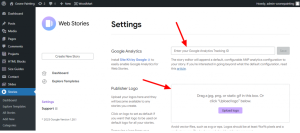
3. Make Up Your Own Web Story
When you click the Create New Story button, a visual editor in black will appear. As a substitute, you can also access Stories >> Explore Templates and select any ready-made template to get going.
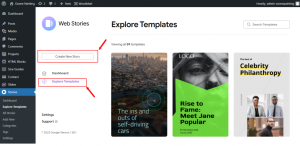
4. Select a backdrop
When starting a Web Story from scratch, the backdrop color is set to white by default. If you’d like, you can select your preferred color from the Page Background drop-down menu in the right sidebar.
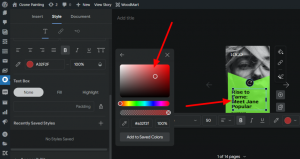
Through the left sidebar, you may also choose an image or video from your media library or the plugin’s library to use as your background.
5. Include text on the story screen.
The T symbol is located in the left sidebar. Click it to add text to your narrative page. The text layout on the right sidebar can then be changed.
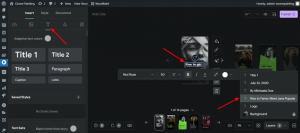
6. Include Shapes and Stickers
To make your Stories even more entertaining, you can use the plugin to add animated shapes and stickers in addition to photographs and text. From the right sidebar, you can alter their appearance, size, placement, and other features.
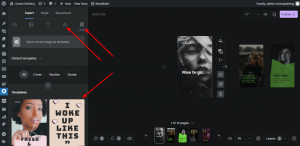
7. Remove, Copy, and Create New Pages
Once you’re comfortable with the editor’s elements and interface, you can play the story, add new pages, delete or duplicate current pages, and more.
Similarly, your Story can have up to 30 more pages. Drag and drop the pages in a story to reorder them as illustrated in the image:
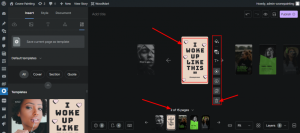
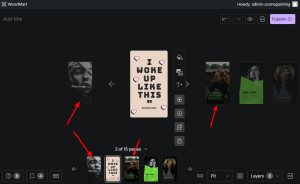
8. Release the online article
When you’re satisfied with your Story’s style, click Document on the right sidebar and complete all the required fields. Review the Stories best practices checklist after that, then press the Publish button. That’s all, then!
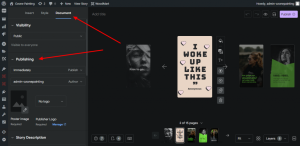
What is the Best Way to Embed a Google Web Story into WordPress?
You can embed stories inside of your posts and pages in addition to having them as separate postings. You have three possibilities for including Stories in a post or page after first inserting a Web Stories block.

You can choose from three different layouts for the Latest Stories and Selected Stories embedding choices, including Carousel, Gird, and List, and define which Stories you wish to display.

You can embed a single story using the Single-Story embedding option by supplying its URL.
How Can I Make a Google Web Story for Any Website?
If you don’t use WordPress, visit Web Stories tools to pick a visual editor that suits your needs. In order to assist publishers in creating Web Stories, Google provides a number of outside suggestions. MakeStories and Newsroom AI, however, are the two that are most often used. Select the best option for you!
Top Tips for Google Web Stories
Google offers publishers some rules for creating Web Stories. The rules cover Web Stories’ technical components as well as design, SEO, and storytelling. The following suggestions can help you create an interesting web story:
- Put videos first; make use of full-screen, interesting videos as much as you can.
- Be succinct; only include the most important text.
- Make sure the text is legible by making it simple to read.
- Bring your viewpoint; develop a story to keep the reader interested. You can write your narrative using this script template.
- To make images more intriguing and entertaining, use animations carefully.
- Pick an animation style that complements your sense of style.
- To give your Story a new dimension, use embeds sparingly.
- To preview your Story, use the Web Story tool. Optimize if necessary.
- Make sure your brand is represented and that the Story cover attracts viewers’ attention.
- To engage your viewers, add captions to your video.
- To rank effectively in search engines, use SEO strategies tailored to Stories.
Conclusion
Google Web Stories are an excellent addition to your website’s content marketing plan because they are well-curated, immersive, and visually stimulating. You will undoubtedly like experimenting with this new visual narrative format, especially if you have always been a fan of storytelling. For your online business, they might be a whole new source of traffic, income, and brand exposure.
Google Web Stories are an evergreen form of material that is available to everyone, in contrast to other social media visual stories that are restricted to a specific time or platform. Get in contact with us if you need assistance developing Web Stories for your WordPress website.








