“Go LIVE” is a new trend.
Have you ever thought to use live video streaming to build your brand?
Over a decade back in 2008, an event streamed live on the Internet from San Francisco and Tokyo which started a new trend and changed the future of social media. It was YouTube Live.
YouTube brought first live video streaming service to the world and offered the audience to interact in real-time.
In 2015, Periscope came out as a popular live streaming app and got much attention that later Twitter acquired this app.
Then in 2016, Mark Zuckerberg launched Facebook live and offered users a new way to interact on social media with their loved ones.
Welcome to the golden age of live streaming.
Today, smartphones have become a new TV for audience and marketplace for businesses. Internet celebrities are using the power of live video and redefining social media trends.
Live video streaming entered the world by storm. Brands are using live streaming to reach the masses. Businesses are now looking for live streaming apps to provide real-time solutions to their customers.
Don’t believe it? Let the data speak.
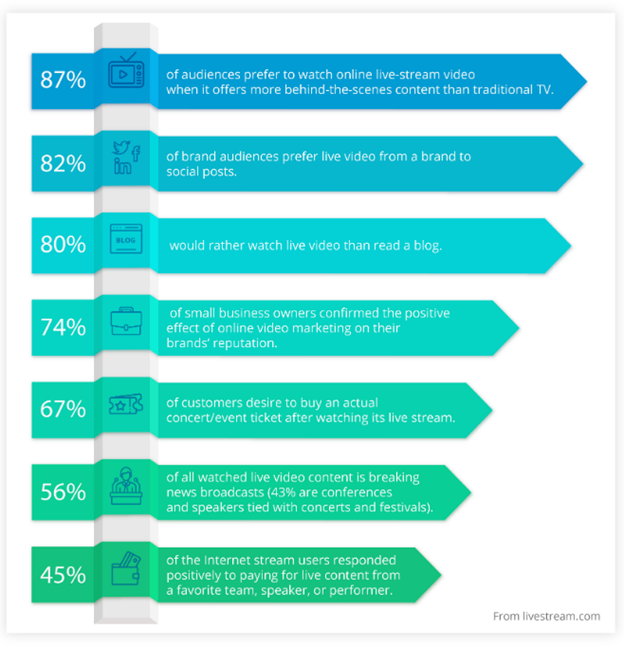
Image Source: livestream.com
Live video streaming applications are in high demand and considered a big thing in the video marketing strategy. People lack patience and want immediate solution on the go. This is where live broadcasting app comes as the best option.
On social media, a user armed with a smartphone and a social media account and by using Facebook live or Instagram live stories, he or she can channelize their own live experience.
Here is this blog, we will guide you on how to develop a live video streaming app for your specific business purpose.
Table of Contents
ToggleWhat is Live Video Streaming App?
Live streaming is a real-time online process where audio and video simultaneously broadcasted. Periscope, YouTube live, Facebook Live, Instagram Live Stories are the apps that provide live streaming features to users.
Best Live Streaming Apps in the Current Market
- PERISCOPE
- LIVESTREAM
- YOUTUBE
- STREAMNOW
- FACEBOOK LIVE
- INSTAGRAM LIVE STORIES
- BROADCAST ME
- TWITCH
- STREAMAGO
- BIGO LIVE
How to develop a live video streaming app?
Step 1: Choose a CDN
Choose a Content Delivery Network (CDN) to scale your server. It helps your app deliver real-time content at a faster and easier rate without any interruptions.
Step 2: Select a Reliable Hosting
A reliable host is required that can ensure flawless streaming services for your customers. However, at the initial stage, you may don’t need quality hosting. But once your app is gaining popularity with a large number of users, you will need to set up a reliable hosting that can support live video streaming for thousands or millions of users.
Step 3: Media Storage
Big live streaming apps use cloud storage platforms such as Google cloud platform, Microsoft Azure, and Amazon Cloud services to store the media data. Storing all your data on a hard-drive can lead to data corruption, so you should go with cloud storage platforms for your live streaming apps.
Step 4: Download SDK for Android/iOS
Download the live streaming SDK from your online video hosting for Android/iOS.
Step 5: Define Basic Features
Developing live streaming apps requires a lot of work. Whether it is a native app or open-source live streaming software, defining the basic features for your app before its development begin will help in further app testing. Creating an MVP model of the app can help you with this.
Step 6: Create a Compelling UI/UX Design
Your App’s UI/UX influences users to utilize your app. You can either hire a mobile app development company or a professional UI/UX designer for creating a compelling UI/UX design. Analyze your competitor’s live streaming apps and see what latest UI/UX they are using now.
Step 7: Create a Smart App Monetization Strategy
Real-time video streaming can bring exciting revenue outcome. And the future of live streaming seems vibrant that many brands have already started investing huge in live streaming services for web and mobile platforms. You can use any of the following ways to monetize your live streaming app.
- Live Consultations for health, legal advice, remote banking.
- Paid In-app channels (online tutorials, live parties, concerts).
- Paid In-app content (banner channel, brand stories, online courses).
- Promotion (brand campaigns, advertising channels).
- Online tutoring.
- Advertisement.
- Donation (crowdfunding, charity, support).
Step 8: Start Live Streaming App Development
Utilize live streaming SDK tools and API to develop the mobile app. At this stage, you will design your app that represents your brand and gives the best user experience.
Technology Stack for Live Video Streaming App Development
- CDN (Content Delivery Network): Google Cloud, Amazon CloudFront, Cloudflare
- Programming Languages: Swift, Java, Kotlin
- Hosting: Amazon EC2
- API Server: Node.js
- Streaming Protocols: WebRTC, RTMP
- Database: MySQL, Oracle
- Media Processing Platform: Wowza, DaCast, VPlayed
- Messaging queues: AWS Simple Queue System
- Push Notifications: Firebase Notifications
Features to include in a Live Video Streaming App
Video Player:
Include HLS support to your live streaming application. This system brings pixel perfection quality to view live videos in both platforms web and mobile. You can also integrate your app with other advanced players as well.
High Scalability:
Could platform gives robust scalability to run video business smoothly. You can choose premium server (paid subscriptions) for long-term scale.
Adaptive Bit-Rate Streaming:
Enable an adaptive bit-rate streaming to adjust pixel quality corresponding to the bandwidth. This adaptability feature gives a seamless video watching experience across all screen sizes.
Multi-Screen Compatibility:
It should stream live videos to several mobile devices ranging from smartphones to tablets.
Hybrid Platform:
A perfect live streaming app must provide maximum flexibility to real-time video streaming, on-demand video requirement, and social media live streaming. If you are developing a hybrid mobile app for Android/iOS, make sure your developer team build the app dynamic in nature that runs flawlessly on all across mobile OS.
Offline Watching:
Your app must allow users to record or download their favorite videos to watch offline without any data consumption.
Social Media Live Streaming:
Adding this prominent feature will advance your app in creating brand awareness. Broadcast video content on live mode across multiple social media channels and it will help you enhance views and engagement.
Security:
Set up AES encryption, DRM and IP based access control to protect videos from security breach and unauthorized access.
Personal User Profile:
Engage users before they engage in app’s videos. Allow users to create their personal user profile that include helpful demographics and information for your future marketing. You can include these demographics for:
a. Full name
b. Profile picture
c. Username
d. Subscription plans
e. Date of birth
f. Location
g. Interests
h. Feed preferences
Chat while Live Streaming:
Users love to chat. And when they go live, they want to chat more enthusiastically. Therefore, enabling a chat feature during live streaming mode will help your audience communicate with their audience. Chat allows you to collect users’ feedback and reviews which can be helpful in improving your app’s functionality.
Server-Side:
Choose a trustworthy server that can support your app’s live streaming functionality. Server-side platform enables broadcasters to convert their live streaming into on-demand video while keeping them relevant even after the end of streaming.
Additionally, the server you choose for live streaming, it should be capable to decode and stream video to users or audience in the right format. The common standard video format is:
1. 264 and MPEG4- for iOS
2. 264 and VP8- for Android
Streaming Codec:
People demands High-Definition (HD) videos. Streaming 25 HD images per second needs a large amount of storage space both on server and user sides. For instance, 60 seconds of 1280×720 video needs around 1GB memory space. Hence, you will have to compress this data. And to do this, you can use codec.
Codec is a general term for the compression/decompression algorithm which is supported on devices by default. Codec vary for different OS platforms, but most companies use the normal compression format- H.265 video standard.
Video Quality and Bandwidth:
You need to set video quality as per the internet bandwidth requirements that allow users to watch video without latencies. The required bandwidth varies depending on the video codec you select and the compression efficiency.
Select the right bandwidth for your live streaming app, and check whether it meets your country’s average bandwidth speed.
Video characteristics that affect the size of the file:
- a. Frame Rate (30 / 25 fps)
- b. Stereo Audio Bitrate (from 48 to 320 Kbps)
- c. Sample Rate (22,050 / 44,100 / 48,100 Hz)
- d. Bit Rate (from 150 to 2,000 Kbps and greater)
- e. Resolution (from 480×270 to 1280×720 and greater)
Simultaneous Viewers Limit:
You want your app get maximum number of users. At the same time, keep in mind that your app should provide live streaming services that do not crash in case of large number of viewers. You should create a strong and dynamic broadcasting system or server that can handle great number of connections simultaneously.
Factors that affect streaming performance:
- a. Data storage capacity
- b. Video and Audio processing
- c. Server/user side bandwidth
- d. Processor time for downgrading quality
- e. Processor time for decoding and/recording
Add Search Features:
Allow users to search for ongoing live streams so as to join in quickly. This expands app’s reach to maximum users on the platform at the same time when users need.
People get easily bored of watching the same type of videos on social media. By providing them some filters to let them find new video will draw their attention to your app and increase its online visibility.
Filters that you can offer to users based on:
- a. Location
- b. Interest
- c. Streaming topic like webinar
- d. Language of streaming
- e. Popularity
- f. Number of watching
Screen Sharing:
Many live streaming apps like Zoom, YouTube, Facebook allows users to share their live video streaming with other users at the same time. This feature has become a trend due to its easy-to-share benefit and allowing others to view the same live video.
How Live Video Streaming Benefits Brands?
Creating Product Intros: Live streaming apps can help you advertising the launch of a new product. No matter how great your product is, without an effective marketing strategy, your campaign will be ineffective. At this point, live streamed launch can add strong flavors to the recipe of perfect marketing.
Organizing Webinars:
Webinar is becoming a trend for business to engage target customers for face-to-face marketing. Most B2B companies ask for an online platform to teach their products and engage their target audience for direct marketing.
Real-time Engagement: No other method can give user experience like live streaming. It is much like meeting a friend face-to-face virtually. Real-time engagement or live experience is the key to influence brand, person, couple, or large audience. People want to feel connected always and enjoy the facial expressions while meeting live.
Attractive Video Content: Video content is no undoubtedly richer than images, text, statistics, and other types of content. Creating a live streaming app occupies its own space leaving everything outside. It allows users to connect in real-time with their audience to share screens or presentations, discuss something urgent, provide immediate support, or hold a business meeting.
Increases Brand loyalty: People become loyal when they find something valuable. This is because customers are humans with distinct personality. They value the service that personalized them. In this aspect, live streaming apps can help businesses to increase brand loyalty.
Capture More Attention: Live video streaming app enables you to attract as well as engage more audience. You can invite customers to visit your company’s latest events just by tuning in to your broadcast.
Connect Faster: Live streaming apps let you connect with your users or audience at a faster rate. It means you can reach your target customers before your competitors reach them.
A Profitable Investment: Live streaming has great business scope in the future. Different industries such as Retail business, E-Commerce, Healthcare, Customer Support, Gaming Industry, E-learning, Media & Entertainment, are using live streaming technology to scale up their services.
As today’s current business landscape shows, developing a live streaming app for Android/iOS is highly profitable for companies. Businesses will use live streaming apps to interact face-to-face with their customers and live marketing for their product or service.
Conclusion
Live video is the future of online content. It empowers your brand to stand out from the crowded marketing presence and fuels user engagement via real-time experience. You can build high brand loyalty using live streaming apps.
Viewers love live video. And knowing how to make the best out of live broadcasting can pave the way for new business opportunities. Live streaming lets you stream on and dream on.
Now, it’s your time.
Are you using live video streaming apps for your business? Or want to consult on how to use a live streaming app in marketing?
Collaborate with our certified mobile app developers at eSearch Logix who master in developing live streaming apps for your brand. Give us your requirement and get a free quote.








