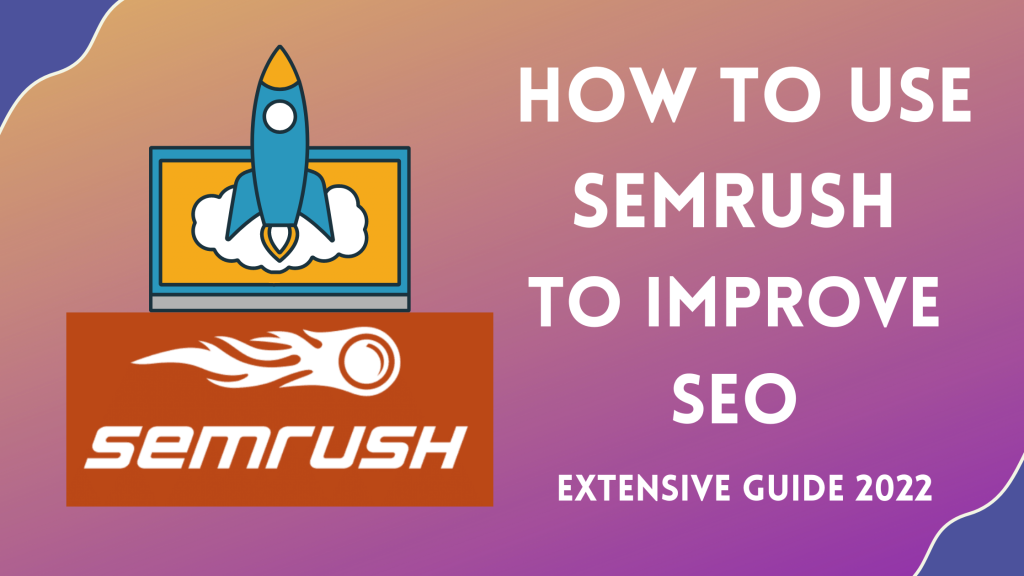SEMrush is easily one of the most preferred online marketing tools. It’s used by both beginners and experienced marketers, and it offers an abundance of features to satisfy the needs of digital marketing professionals.
In this article, we’re going to share information about how to use SEMrush to improve SEO. Additionally, we’ll delve deeper into the world of SEMrush and analyse all the main features and functionalities you can use for your content marketing strategy.
Here we go!
Table of Contents
ToggleWhat Is SEMrush Used for?
SEMrush is used to improve SEO on your website, and to gain valuable insights regarding keyword research, competitor analysis, and much more.
What makes SEMrush the tool of choice for many online marketing specialists, is its ability to deliver multiple layers of data. For example, you can use SEMrush to run an SEO audit of your website, conduct keyword research, analyse your main competitors, look for backlink opportunities, and track keyword rankings in the search engine results pages.
Here’s a list of the main features of SEMrush:
- Keyword research
- Domain overview
- Backlink analysis
- Competitor analysis
- Keyword gaps
- Traffic analytics
- Site audit
- SERP tracking
Amazing, isn’t it?
Now to separate and analyse the components one by one.
Keyword Research
The first step of your content marketing strategy should always be keyword research. This is where the SEMrush keyword tool comes in handy.
For the purposes of the example, let’s take a look at the keyword “what is SEO”.
You type the keyword in the search bar and the initial screen shows you the search volume for the US, global search volume, keyword difficulty, search intent, trend, CPC, number of results, etc.
Even more information about your query is displayed when you scroll down the page.
You’ll also see different variations of the keyword, related keywords, and questions, which are also keywords. You can use this information for your keywords research, by selecting appropriate terms to use as secondary keywords.
For example, variations like “what is SEO marketing”, and “SEO what is it” will most probably be useful to include in your article.
But that’s not all, folks!
There’s even more information when you scroll down to the bottom of the page.
Behold, the SERP analysis. A crucial part of understanding the intent of a keyword, and to see what articles are already ranking for the term you want to rank for.
In this case, the top 10 results are all from highly-authoritative websites within the digital marketing niche – Google, Backlinko, SEMrush, Moz, Search Engine Land.
Furthermore, there’s a column about page authority score that gives additional information you can use to determine the expertise of the blog posts. Next to that, you have data regarding the referring domains, number of backlinks, the amount of search traffic, and keywords the article is ranking for.
Let’s recap the details on how to use SEMrush for keyword research:
- Type your keyword in the search bar.
- Observe the search volume, keyword difficulty, and search intent.
- Review the different keyword variations, questions, and related keywords.
- Analyse the SERPs – authority score, referring domains, backlinks, search traffic, ranking keywords.
Keyword Magic Tool
The keyword magic tool is a powerful implementation that allows you to easily look for keyword derivation from your seed keyword (the one you type in the search bar).
From thereon, you have the option to select a few modifiers, if you want to specify the results.
- Broad match – This is the default report, which simply presents all variations of your keyword.
- Phrase match – Displays the exact keyword or phrase in various orders.
- Exact match – Shows the exact match in the exact order.
- Related – Presents keywords related to the keyword you entered.
What’s more, you can further customize your search by using one of the filters:
- Volume. Choose from the pre-defined values or enter a custom range.
- Keyword difficulty. There are six options to choose from, ranging from very easy to very hard, and you can also type custom values.
- Intent. Filter the search intent – informational, navigational, commercial, or transactional.
- CPC. Add a custom range for the cost-per-click value.
- Include keywords. Specify keywords you want to find.
- Exclude keywords. Specify keywords you do not want to display.
- Advanced filters. Narrow down the word count, competitive density, SERP features, and results in SERP.
Keyword Manager
The keyword manager allows you to create custom keywords lists, in order to monitor, and organize them.
You can add up to 1,000 keywords per list, and you can then easily export them or share them via email.
Want to know the best part?
You can use the various filters to effortlessly navigate through the keywords. First, you have the drop-down menus: volume, KD, intent, CPC, SERP features, competitive density, click potential, tags. Then, you can also click on the labelled menus: intent, seed keyword, volume, trend, KD, CPC, etc. to sort the keywords based on your preferences.
This really makes your life easier.
Let’s say you’ve created a list, and you want to find keywords that have a high volume and a low keyword difficulty. You sort your key phrases by volume and then set the KD filter to easy, and voilà.
Position Tracker
The position tracker allows you to track your keywords and their search engine result page (SERP) position.
But it’s not only that.
Setting up a project provides you with information about visibility, estimated traffic, top keywords, your biggest competitors, SERP features, keyword cannibalization, and more.
Additionally, you have detailed sections with multiple filters regarding ranking distribution, tags, pages, featured snippets, and so on.
If you want to have an even clearer overview of your rankings, the option to export a report to PDF, Excel, Data Studio or CSV is available.
You can even use a template to automate your reports and to receive them once per day, weekly or monthly.
Last, but not least, you can download the position tracking app on the App Store or Google Play, enabling you to check the data on the go.
Organic Traffic Insights
Would you like to view statistics from Google Analytics, and Google Search Console in SEMrush?
No problem.
Simply connect GA and GSC and you will be able to observe all the information on a single dashboard.
Afterward, you’ll be able to gain insights on your top performing pages and get a list of keywords that provide traffic to them. It’s interesting to note that it identifies the keywords that GA labels as “not provided”.
Competitive Research
The next important feature of SEMrush is the competitive research menu. It’s very important to keep an eye out for what your competitors are doing, since it could give you valuable ideas and essential red flags.
Let’s start with…
Domain Overview
The very first piece of information you see in the domain overview category is:
- Authority score. Metric based on the number of backlinks, organic search traffic, referring domains, and other data
- Organic search traffic. Check your top organic keywords, ranking distribution, keyword intent, and much more.
- Paid search traffic. Information about your top paid keywords, their distribution, competitive positioning map, etc.
- Backlinks. Number of backlinks your domains have, follow vs. no-follow links, referring websites, and so on.
Keep in mind that each of these widgets provides more detailed information once you click on it, or scroll down.
Another very cool function of the SEMrush domain overview is to compare domains. Once you go there, you can add up to four competitors and choose whether you want to compare the root domain, exact URL, subdomain or subfolder.
In the competitor fields, SEMrush automatically suggests domains you can choose from, if you’re not sure who your competitors are.
Moving on.
Traffic Analytics
Traffic analytics present data very similar to the one you can find in Google Analytics. You can observe the number of visits, unique visitors, average visit duration, bounce rate, etc.
Furthermore, you can obtain additional information about audience insights, traffic journey, top pages, subfolders, subdomains, Geo distribution, and bulk analysis.
The data in this section can help you get a better understanding of what devices your users are using, top countries your users are coming from, and which pages have the greatest number of unique visitors.
Organic Research
The organic research offers detailed information about the number of organic keywords, position changes, SERP features, and a competitive positioning map.
Unlike other SEO tools, SEMrush presents updated and truthful information which matches the actual SERPs. A quick test, using the keyword “strategy for ecommerce”, shows that SEMrush and Google display the same results: number 1 ranking and a featured snippet.
All in all, this section is yet another example of how useful and well-structured SEMrush is.
Keyword Gap
The keyword gap tool allows you to enter up to four competitors and compare them. What follows is a neat table of keyword comparison which shows you shared, missing, weak, strong, untapped, and unique keywords.
As with all other categories of SEMrush, here you can also apply different filters, such as volume, position, intent, and KD.
Backlink Gap
The backlink gap tool gives you the opportunity to compare the backlink profiles of up to five competing websites. Using a filter, you can identify the websites that link to your competitors, but not to you.
Use this to your advantage when planning your outreach strategy. Keep in mind that the filters you apply will give you access to:
- Best – Domains that link to all your selected competitors, but not to you
- Weak – Domains that link to you, but less in comparison to your competitors
- Strong – Domains that link to you, but do not link to your competitors
- Shared – Domains that link to both you, and your competitors
- Unique – Domains that only link to one website
On top of that, you can directly add your prospects via the “start outreach” button, and then export them to Excel or CSV.
Link-building
Link-building is another essential piece of the SEO puzzle. In fact:
- Link-building is the hardest part of SEO, according to 65% of digital marketers.
- Over 58% of SEO specialists state that backlinks play a major role in SERPs.
- 36% of businesses outsource link-building or use freelancers.
- Link-building will still be an important ranking factor in five years’ time, 52% of digital marketers say.
Now it’s time to analyze what SEMrush SEO link-building has to offer.
Backlink Analytics
Enter the URL of your page into the search bar, then you receive an abundance of information.
To begin with, there’s the authority score of the page, backlinks and referring domains, number of keywords, monthly visits, outbound domains, and an overall toxicity score.
Further down the page, you can obtain details on new and lost referring domains, and new and lost backlinks. Moreover, there are:
- Categories of referring domains
- Top anchor texts
- Ranking of referring domains by authority score
- Backlink types (text, image, form, frame)
- Link attributes
- TLD distribution
- Top countries
- Link profile distribution
- Similar domain profiles
- Top pages
- The option to add your own widget to the report
Wow!
Backlink Audit
In this category, all your backlinks are dissected, in order to allocate toxic links that could potentially lead to a Google penalty.
First of all, you have the “overview” section where you see your overall toxicity score, referring domains, number of analysed backlinks, and authority score.
In the “audit” menu, you have a detailed breakdown of your links, including the referring domain, anchor text, authority score, and toxicity score of the website linking to you, and the option to directly take action.
You can whitelist, add to remove list, or add to disavow list. This section has an abundance of filtering options, just take a look at the toxic markers you can select:
Of course, that’s not all, as you can filter backlinks by link attribute, toxicity score, anchors, website category, authority score, and link type.
Next is the “remove” widget, which allows you to add a comment and send an email to the site owner. You can send up to 500 emails per day.
Clicking on the “disavow” widget helps you to export links to a file, which you can then upload to Google’s disavow tool.
The “lost & found” section gives you the opportunity to observe new, broken, and lost domains.
In addition, you can choose to connect Google Search Console, in order to check the toxicity of every backlink you have. You can also create a connection with your Google Analytics account, import backlinks via CSV, and connect your email, in order to be able to send emails to site owners directly through SEMrush.
Link-Building Tool
This section is all about finding websites that can potentially link to you.
The “prospects” widget presents a nice summary of all domain prospects. Once you select a prospect, you can click on the “in progress” button and then decide what type of outreach strategy you want to try.
- Manual links. Used for user-generated content, like forums, comments, and user profiles. You can add these links without contacting the website owner.
- Directory catalog. Request a link from a catalog or directory. Make sure to prepare a template explaining why your website should be listed in this directory.
- Add a link to an article. For articles that mention your product and or service. Ask for a mention of your business and explain how adding a link to your website could benefit the article.
- Product reviews. Reach out to a blogger or dedicated review website. Try to highlight the importance of adding a review of your product.
- Links from mention. Your business is already mentioned somewhere. Ask for a link and don’t forget to thank the author.
- Guest posts. You are an expert in your niche, and you’re willing to contribute to other websites. Pay attention to the quality of your content and choose high-authority domains to reach out to.
- Recover lost backlinks. The website linked to you, but now the links are broken. Contact them and ask to reinstate the link. This strategy could be especially useful if you’ve recently updated old content.
You can select each of these types and then follow-up in the “in progress” widget.
Bulk Analysis
The bulk backlink analysis grants you the ability to compare up to 200 domains. You can set the result scope to display the root domain, subdomain, URL, or subfolder.
Once you’ve entered the domains, you’ll get a table of comparison consisting of authority score, number of backlinks, domains, monthly visits, follow nofollow links, links by type (text, image, form, frame).
You have the option to export to Excel or CSV.
On-Page & Tech SEO
Last, but not least, we’ll review the On-page & Tech SEO section of SEMrush. On-page SEO includes optimizing content, title tags, meta description, internal links, and URLs.
Site Audit
The site audit section of SEMrush features details about your site health, number of crawled pages, warnings and notices, and issues.
The “issues” widget provides information about broken links, duplicate content, missing and duplicate title tags, error codes, slow loading pages, and much more.
Respectively, the “crawled pages” summarizes all of your URLs with info on unique page views, crawl depth, issues, and HTTP status codes. You can also obtain a view on your site structure.
Next, you have “statistics” on markup, AMP links, canonicalization, etc.
On top of that, you can “compare crawls” in the next section, setting two dates for comparison. This can be very helpful; in case you’re trying to establish when an error occurred.
Page SEO Checker
The on-page SEO checker provides insights on aspects of your pages that you can improve to increase your rankings.
For example, the “optimization ideas” widget analyzes your pages and provides you with keywords suggestions you could benefit from using.
In addition, you can gain insight into how to benchmark against your top 10 competitors, as well as use the “idea tasks” to follow your recommendations over time.
Summary
SEMrush is a unique all-in-one digital marketing solution.
You’ve reached the end of the article, which means that, hopefully, by now you have a better understanding of how to use SEMrush to improve SEO and gain priceless insights on how to take your website to the next level.
You don’t become one of the world’s best marketing platforms by dwelling on the past. Thus, keep in mind that SEMrush frequently adds new features and updates.
In the game of SEO, the only thing that matters is the present.