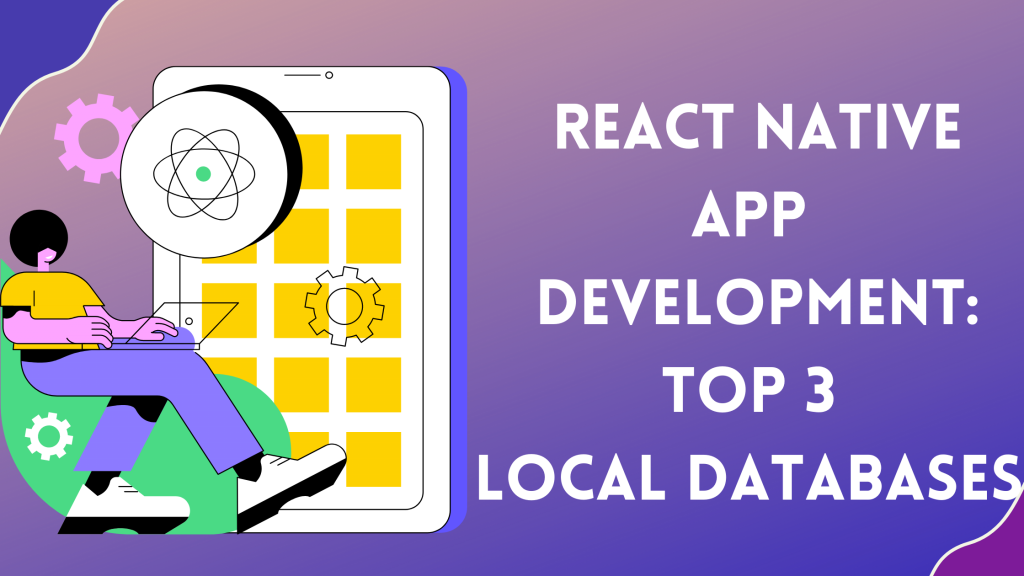React Native is a JavaScript framework for developing iOS and Android mobile apps. It enables you to design cross-platform mobile apps using only JavaScript, removing the need to learn platform-specific application development languages such as Kotlin for Android or Swift for iOS. React Native apps aren’t just browser applets but full-fledged mobile apps. One of the significant advantages of React Native is that you can write the same code for both the Android and iOS ecosystems at the same time, with only a few changes for each platform.
There is no need to be familiar with the languages used for platform-specific application development because React Native just requires JavaScript, which is currently the most popular programming language. Also, because the code for both platforms is comparable, React Native allows for the rapid creation of mobile applications. It also allows for a hot reloading capability, which ensures that little changes to the program are visible to the developer right away.
React native has established itself as a top choice among businesses and startups looking for a quick and inexpensive way to enter the app market. However, delivering a high-performing, offline-first app that can be scaled at any time is extremely difficult for a React Native developer. As a result, choosing the appropriate technology stack for React Native that includes the appropriate database can occasionally be challenging for developers.
We’ve prepared a list of databases for React Native app development in this blog. They may meet your needs by enabling offline development capabilities or growing quickly with your user base. However, before we move on to discussing these databases, let’s first establish why they are needed in the first place and the factors that you must keep in mind while choosing the appropriate database for your business.
Table of Contents
ToggleChoosing a Database for React Native App Development: Important Considerations
Here are some important considerations that you must keep in mind while looking for the right database for your React Native app:
- Memory Handling– When it comes to memory handling most mobile apps or web apps are too sensitive. And there is a strong likelihood that mistakes will occur and your app may crash if your software is unable to handle data. Although the majority of databases clear their cache on a regular basis because it guarantees that there is enough memory available to run an app efficiently. Still, you must always make sure that the database you’re opting for is capable enough to handle any amount of data.
- Data Complexity- For optimal applications, it is essential that data should be stored as key values or in a JSON format. This calls for the usage of a database that can manage complicated data structures like complete documents or objects.
- Conflicts in Data Management– Data conflicts could increase as you include additional cooperation-related elements in the app. Thus, we advise you to look for databases that share the conflict management guidelines on the repository pages or website. Explore the trade-offs that are made and the effects they would have on the app by looking further into the database documents to be aware of how they handle syncing and conflicts.
- Offline data syncing– Nowadays, users want their apps to function both online and offline, as well as when they have a slow internet connection, and rightly so. Thus, in order to facilitate data synchronization whenever users reconnect to the internet, it is important to integrate a database that’s capable of doing so.
- Concurrency– Developers have more responsibility and data management requirements when an app gains popularity. Users will make numerous queries, and it will be exceedingly challenging to give them accurate information. Thus, it becomes extremely essential that you understand the concurrency strategy used by distinct React Native local databases.
- Ease of Use– When you’re choosing a database for React native app development then make sure you select a database that requires the least amount of work to integrate. This will assist you in streamlining the development process and making the job of the developers easier.
Now that we’ve established what you need to be looking for, let’s discuss the top 3 local databases that will fit your business needs right.
Best Local Databases for React Native App Development
1. Realm
When it comes to choosing the right database for your React Native app development then the first database you should consider is Realm as it is an open-source, object-oriented database that runs 10 times quicker than any relational database. For offline and real-time applications running on mobile and wearable devices, the Realm database was created from the ground up. It enables complex data types for offline and real-time apps. It has a built-in search engine and doesn’t require any key-value storage or object-related mapping. The objects kept in the Realm database can be accessed through numerous sources or threads.
This is the reason why programmers like Realm while working with a lot of data or create high-performance apps. Developers can commonly map classes, tables, foreign keys, or fields thanks to Realm.
Benefits of Realm
- Realm Sync- One of the major benefits of using Realm is its synchronization service which always operates in the background. Doing so helps Realm record and save the user interaction, and service the user requests locally. And once the system is back online, the gadget performs the duties without interfering with the user’s experience while sending data back to the server.
- Offline-friendly with Redux offline- Redux offline may provide the alternative solution you’re seeking to construct an offline-first architecture with Realm for React native apps. Almost all arbitrary criteria of an offline-based architecture are met by Redux offline.
Security with Realm
Moreover, Realm takes the matter of security very seriously. For each mobile platform, Realm employs a different encryption standard. All locally stored data on Android is encrypted and decrypted at the AES-256 level. In contrast, iOS applications’ encryption relies on the iOS CommonCrypto library, which safeguards the apps’ data and keychain-stored passwords. Realm uses the Crypto library for encryption in Windows apps. Each of these libraries can be used to create 64-byte encryption keys, which are then used to further encrypt and sign 4-kilobyte blocks of data using the AES-246 Cipher Block Chaining (CBC) method.
Performance with Realm
Realm databases have been shown to conduct queries and object syncing much more quickly than other databases like SQLite. There is no explicit lock setting needed to access the objects stored in Realm concurrently from different threads or sources. Moreover, because ORM merely turns objects and their methods into SQL statements, the typical SQLite with ORM abstraction is leaky. Realm, on the other hand, is an object database, therefore your objects don’t undergo any conversion during read write operations and instead directly reflect your database.
Pricing
Realm Database is completely free and open source. It also has a pro edition that costs $1750 and a commercial version that is free.
2. Firebase
Firebase is a Google-owned NoSQL database that will work best for you if your application focuses more on offline data updating and data synchronization. High-data-requirement React Native apps can be effectively managed by Firebase if they are MVC-based. Additionally, Firebase offers performance monitoring tools that can be used to evaluate an application bug. You always have complete access to removing data from the Google server.
React was created with the intention of providing a user interface, therefore something was required to support and make the backend completely functioning. Here, Firebase as a NoSQL BaaS enters the picture and serves that purpose.
Benefits of Firebase
- Real-time data sync- Real-time data is synced across all clients at once while utilizing firebase for react-native, which is its main benefit. This is crucial in the event that your app unexpectedly becomes inoperable owing to a lack of an internet connection.
- Minimal setup- React Native with Firebase have the added benefit of offering a cross-platform API that requires little setup while being used with your app. Additionally, since Firebase Real-Time Database can be directly accessed from a mobile device, you won’t require an application server to retrieve data.
- Offline-persistence- Developers are free to create real-time applications with additional offline persistent features using Firebase. When a user disconnects from the network repeatedly, this includes indicating their presence as offline or online and preserving a timestamp.
Security with Firebase
The data access security rule pattern in Firebase is simple to grasp. Because it is hosted on SSL (Secure Socket Layer), the client connection is secure. Data, however, is not secured at the server level, leaving it open to security risks and theft. For apps that need to manage sensitive data, it is therefore advised against using Firebase as a database.
Performance with Firebase
With scalable applications, Firebase is an excellent option if you want to distribute your data to multiple users at once without worrying about any data loss. In fact, file transfers to any number of users anywhere in the world are a simple courtesy of incredibly quick data serving and synchronization.
Additionally, hosting comes as an added advantage with Firebase as it comes with free SSL and CDN layers, and that too with cloud storage. This is the only area where we can say that Firebase outperforms other local databases.
Pricing
Up to 1GB of data storage with Firebase is free. However, it also provides a pay-as-you-go package at a minimal price of $25 for 2.5 GB of data storage.
3. SQLite
SQLite was initially created so that users could create local storage databases for mobile applications. The word “Lite” in the name refers to how lightweight and setup-intensive the database is. With additional tools, it executes the most SQL policies possible while facilitating simple data management. SQLite can be integrated with the mobile application to allow direct database access.
Benefits of SQLite
- ACID-compliant- SQLite is an ACID-compliant database that implements the majority of SQL-based standards, albeit with some significant omissions. SQLite’s architecture is file-based, with tools that can handle all types of data with ease and simplicity.
- Offline persistence- You can use a react-native-SQLite-storage plugin to manage the data inside the app to allow offline persistence using SQLite. You must tell SQLite to open a file that is saved in the documents folder when a file is generated.
Security with SQLite
The SQLite Encryption Extension (SEE), which is available on their official website, allows SQLite to implement data encryption. The extension is licensed, though, so using it requires a one-time payment. With the help of the SEE extension, SQLite can read and write data in an encrypted manner while keeping it unavailable to outsiders. Multiple algorithms that implement encryption and make it functional are incorporated into SEE.
For each of the seven variations, several encryption methods are utilized, including RC4 with security upgrades, AES-128 in OFB mode, AES-128 in CCM mode, and AES-256 in OFB mode. The seventh variation, however, accepts all algorithms. You can encrypt your data in SQLite using a number of different implementations aside from SQLite Encryption Extension (SEE) i.e., WxSQLite, SQLCipher, and SQLiteCrypt.
Performance with SQLite
Discussions about query performance using SQLite are common among developers. A lot of developers share this belief that SQLite is not faster or more performant for queries, however, that is not the case. On the contrary, even extreme query performance can be attained with SQLite. Making fewer disc accesses is one of the simplest methods to improve SQLite speed. But in order to make it happen, you must be conversant with SQLite information processing in general. The procedure where SQLite takes longer to complete must be identified and measured.
Additionally, while executing fundamental SQLite operations like insert, update, and delete, you can utilize the appropriate collection of Begin and End operators to ensure that every time a transaction begins, a single DML code is performed, and the transaction ends once all modifications have been made. This method is easier to use and more practical for running any SQLite transaction.
Moreover, configuring a number of DBMS parameters with PRAGMA is another method for improving SQLite’s performance.
Pricing
When it comes to pricing, SQLite is free, open-source, and available in the public domain. However, if you wish to obtain a license for copyright infringement, then your company will be required to pay a one-time fee which is $6000.
Conclusion
When it comes to finding the right database for React Native app development then you should not make any compromises. As we’ve already discussed above, finding a database that works well with your app is one of the most crucial decisions when it comes to development. Make a list of all the specifications, and everything you need in your database, and compare it to the databases that are currently on the market. In the end, the database you select for your project could make or break your app.
To assist you in choosing an appropriate database for your React Native application, you can engage a skilled React Native app developer. If you have any further inquiries concerning this, you can also get in touch with our development team right away.