The success of your website and the kind of experience you’d be providing the users depend highly on the amount of effort you’ve put in while planning a website. According to a report, 88% of online consumers are likely to abandon your website after a bad experience. So, it becomes essential that you provide consumers with the best UX.
You can think of your website as a salesperson that’s working around the clock to promote your brand or the product service it offers. So, if your website’s navigation is complex, your site is slow to load, or your branding elements are all over the place then your website harms your branding instead of helping to elevate it, and then your salesperson(website) doesn’t stand a chance at driving conversions.
In this article, we’re going to cover how you can plan a website to make sure your visitors have an overall positive browsing experience.
Table of Contents
Toggle10 Steps to Take Before Planning a website
So, let’s jump right into it. We’re going to focus on all the steps that you must follow before you start planning a website. These steps will help you understand the planning and development process of a website, whether you’re building one on your own or working with a development firm or developer to help build the website.
1. Keep Your Goals & KPIs Documented
Your first step before starting a website planning process should be to detail all the objectives and goals you wish to achieve with your website. You need to be aware of the reason why you’ve decided to redesign or build your website in the first place so that you can work backward and devise a plan to achieve all those goals. This is why you must define all the specific goals around how to design redesign your website and what measures you can use to track those goals.
In case you already have a functioning website, you can work toward reviewing its current performance and discover the areas where there’s still some room for improvement. You can work towards writing down SMART goals i.e., goals that are Specific, Measurable, Attainable, Relevant, and Timely.
Some of these goals could be as simple as:
- Work towards generating more leads.
- Attracting more traffic to the site.
- Work towards boosting the sales numbers.
- Increasing mail subscribers.
- Decreasing bounce rate.
- Improving customer experience.
- Increasing conversion rate.
Here are some KPIs that can showcase the success of your goals:
- Ranking on Search engine results pages (SERPs)
- Dwell time
- Traffic by source
- Organic traffic
- Interactions per visit
Now, once you’ve laid out your specific goals and the metrics you can use to measure their success, you can start working towards strategizing actionable ways to achieve these goals.
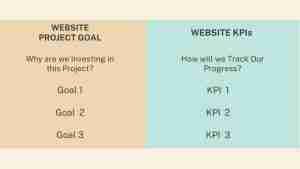
2. Define Your User Personas
If you want to understand what your users expect from your site and their needs, then you must work towards creating a user persona for your target groups. In simple terms, a user persona is the fictional representation of the ideal customer of your business.
Before starting a website-building process, you need to conduct thorough research- you need to work towards building empathy with your target users and understand what these customers expect from the website you’re building. Your user persona is built around your user research and includes specifics such as your user’s goals, needs, and the behavior patterns of your target audience. You need to target as many details as possible while building the user persona of your target audience-
- Gender
- Education
- Age
- Marital Status
- Kids
- Professional trajectory
- Experience & position within the organization
- Reporting authority
- Frustrations
- Needs
- Expectations
- Entertainment preferences
- Personal anxieties & pain points
Or any other detail that pertains to the specific kind of customers you’re planning to target.
Now you must be wondering why you need to create a user persona in the first place. A simple answer to this could be that it’s important for you as a website owner creator to understand who would be using the product you’ve put so much effort into creating. Discovering the kind of people who’ll be using your product helps you in tailoring your website according to their needs and expectations.
Now, if you understand the kind of audience who’d be using your site, it will positively influence the design elements & features you’d be choosing, which makes your end product more useful. To build your user persona, you can work towards answering questions such as:
- Who is my ideal user?
- What is the current behavior pattern of my users?
- What are the goals and needs of my ideal user?
- What are the issues that my users face?
Building a user persona helps you look at your website through the eyes of your potential users and helps you clarify any website requirements when it comes to the user journey, design, and messaging.
3. Analyze Your Website’s Competitors
Before you start building your site, you need to be aware of what your direct competitors are doing. It is not enough to keep a track of what design elements they’ve incorporated in their site or the keywords they are targeting, your need to dig deeper and conduct thorough research to be able to build a strategy around it.
Focus on the top 4-5 competitors from your market, look beyond their reviews or user interface, and look at things such as-
- Sitemap
- Content Strategy
- Key landing pages
- Messaging
- SEO efforts
There are a lot of tools in the market that helps you research your competitors’ weaknesses and strengths in comparison to your website. Doing so allows you to find a gap in your business strategy and tweak it based on your research.
It is one of the most widely used SEO tools on the market. SEMrush offers amazing competitor analysis features that help you monitor your competitor’s rankings, pull your competitor’s backlinks, and more.

- Ahrefs
Ahrefs’ site explorer is another tool that you can use to check your competitor’s website and the things they’re focusing on. Using this tool, you can check top organic keywords for any URL or check a site’s highest-performing content based on the backlinks.

So, we recommend you use these tools to analyze your competitor’s offerings. See how these things differ from what you’re offering and build a website plan accordingly.
4. Find Inspiration Websites
You need to find websites that inspire you or the ones you want to emulate. These websites do not necessarily have to be from the same industry, all you need to look for is the kind of designs or elements out in the world that users are responding to.
However, we recommend that you move past just noticing the interface of a website. When you’re looking for inspiration, you need to check the conversion funnels and analyze the journey that navigates users to those conversion points.
No matter if the website belongs to your industry or a different one, you need to pay special attention to its features and interface to see what works and what doesn’t work. If you’ve observed these things, you’d be able to emulate things that work for other sites and hopefully avoid the ones that might not work for you in the future as well. Pay special attention to a site’s messaging, typography, colors, images, and other similar elements that might also work for your website.
5. Create an SEO Plan
A lot of people have a misconception that creating an SEO plan comes a lot later in the designing process of a site or sometimes even is implemented once a website is live. However, SEO has now become so crucial to the development and success of a site that you must build an effective SEO plan as soon as possible and implement it from the very beginning to have optimum results.
There’s very little chance that people will discover the existence of your website without the help of an effective marketing strategy. To resolve this issue, the first thing that you need to focus on is SEO. In simple terms, SEO or Search engine optimization is the process of organizing a website’s content according to topics so that it helps search engines in understanding a user’s intent and finds the right content according to the certain keywords that a user has searched for.
So, for your website to have a successful launch and better online performance, you need to invest time & resources in building a successful SEO strategy. Here are some tasks that you can accomplish in the website planning process to have an effective SEO plan-
- Work towards generating high-quality content.
- Develop a list of potential keywords.
- Set up a blog for your site.
- Optimize on-page SEO.
- Analyze the first SERPs of Google
- Improve upon and update your content.
- Build links to your site.
- Measure & keep track of your content’s performance.
Keeping all the aforementioned points in mind, you can work towards building and executing an effective SEO strategy. Doing so allows you to keep track of your site’s success and at the same time make changes to any shortcomings in further plans.
6. Create a Sitemap
A sitemap or XML (extensible markup language) sitemap is a list of all the pages of your site. A lot of people have a misconception that creating a sitemap is too complex and one needs to have the thorough technical knowledge to create a sitemap, and they skip this important step of the process which ends up harming their website in the long run. In reality, one doesn’t need to have some technical expertise to create an XML sitemap.
The main aim of search engines like Google is to display the most relevant results to people’s search queries. To be able to do this effectively, they use site crawlers to read, index, and organize all the information that’s provided on the internet.
It’s easier for search engine crawlers to read and index the content of your site with the help of XML sitemaps. This also aids in increasing the chances of boosting your website’s SEO ranking.
There are a lot of benefits that you can get from creating a sitemap. With the help of sitemaps, search engines will be able to identify the location of certain pages of your site, know when those pages are updated, the frequency with which they’re updated, and the importance of that page concerning other pages on your site. It also helps in deciding which page to display to the user and in what order.
Moreover, it also helps your designers and developers to better understand all the requirements of your website.
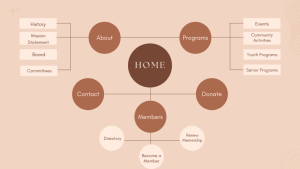
7. Map Out User Journeys
You need to map out the user journey for your website. A user journey is a path that users travel through on your website. It helps you create a better understanding of your users, how they’re going to behave while visiting your site, and what you can do to make their journey easier so that they keep coming back.
In simple terms, the user journey map is a diagram that shows you the entire journey of a user when they’re interacting with your website. With the help of understanding user journeys, your website developers or UX team will be able to understand a user’s viewpoint. You’ll be able to see the interaction between your site and the users and provide a better experience to the users.
It might seem like a daunting task to create a customer journey template, but it is one of the best ways for you to understand what a customer might expect from your site once they’ve landed there. Look at it this way, your site works as a physical store that a customer is visiting to make a purchase. Now, you need to design your site in a way that it’s easier for the user to navigate it, find all the things easily, to be able to leave as effortlessly as possible.
You need to study customers’ journeys, map out different scenarios, see what works best for your customers, and then design your site accordingly. So, when you’re planning your site or your website’s landing page content, you need to determine where the user would go next.
This is where Call to Action or CTAs will come to the rescue as they’re quite essential in building effective user journeys. You need to ensure that each page of your site has enough diversified CTAs to help the user travel seamlessly through the website, easily find valuable or relevant information, and finally be able to make their purchase or find what they’re looking for.
8. Plan Your Landing Page Content
Next, you need to focus on building a content plan for your website’s main landing page. It is a piece of common advice amongst the website development community to never design a website before first outlining all the key elements, content, and information that your landing pages are going to have. It is more important for your website to get the right messaging and provide the correct information in a streamlined manner to the audience than all the wireframes and creative designs that are going to follow.
You need to make sure that from the moment your users have landed on your homepage, they can understand the message your business is trying to convey and get the value your business offers. You need to build your landing page content around your consumer’s needs, pain points, and expectations. Your landing page is their introduction to your business, so you need to show what makes you different and how you can positively impact the user’s life and make it more comfortable and interesting.
Make sure to plan your CTAs in a way that leads users to different stages of the conversion funnel and keeps the users engaged and compels them to explore your website further.
9. Create a Design Brief
You need to have a design brief in place that communicates your expectations with the website design team or designer. Working on big projects such as building a website can sometimes create miscommunications between different members of the team and you might lose out on some important details in the translation.
This is why it is important that you have a design brief that works as a guide for your designer and states what is your brand style & accurately translates the visual identity of your website.
You can include the following details in your design brief (included but not limited to):
- Color palette
- Iconography
- Logo variants & guidelines
- Typography
- Image treatment
You also need to include references to any design elements that you’d want to be featured on your website, such as:
- Forms
- Roll-over effects
- Modules
- Any other interactive elements
10. Define Your Budget
We’ve listed budget as the last step of our website planning process because you need to be aware of the costs of every element that your website is going to need, and that only be done once you’re aware of all the requirements. This is how you can go about defining the budget for your website:
- First and foremost, you need to define the purpose of your website. Is the main purpose selling advertising space, software integration, lead generation, or something else?
- Next, you need to determine whether you’re going to build a custom website or just need a template design.
- Then you need to have a list of all the must-have functionalities and features.
- Next, you need to come in contact with research agencies to discuss your needs & budgets.
- And finally, find your preferred CMS platform.
If you’re planning to go with a templated website, then you have the option to choose from many Content management systems (CMS) available online, such as WordPress, Magento, Kentico, and more.
Here are some tips to check which CMS platform suits the needs of your business-
- You need to make sure that whichever CMS platform you’re going with allows you to implement strategies that could boost web traffic, instead of you having to manage the technology all the time.
- You need to make sure that whichever CMS platform you choose gives you enough space and opportunities to scale up.
- A good CMS platform should have omnichannel support which would allow your content to exist on multiple channels, operating systems, platforms, browsers, and devices.
- The CMS platform that you choose should allow multiple third-party integrations.
- A CMS platform should also offer good technical support without interfering with the creation and management of content.
Conclusion
If you’re choosing to go with a website development company or a developer then you need not worry about every detail of the development process. However, it’s always a good idea to be aware of how things work, and even though you might not need the technical expertise to create a website here, you still need to be aware of the basics of development to be able to communicate with the developers.
Related: 10 Questions to Ask Before You Choose a Website Development Agency or Developer (esearchlogix.com)
Although, choosing to work with a website development company does take most of the burden away from your shoulders. You can focus on other aspects of your business and communicate with the website designers, developers, content creators, etc., on how to go about turning your dream website into a reality.







