To make sure that your mobile app fulfills user expectations and is of the highest caliber, continuous testing is crucial. However, cross-platform mobile testing can be difficult and time-consuming. Learn how automating mobile testing can help you save time and effort.
In this article, we’ll discuss the five steps one must adhere to for mobile testing automation. We’ll also be covering the mobile automation checklist to help you with the whole process.
Table of Contents
Toggle- The Need for Mobile Testing Automation
- Manual vs Automated Mobile App Testing: What’s the Difference?
- A Step-By-Step Guide to Mobile Testing Automation
- Mobile Testing Automation Checklist
The Need for Mobile Testing Automation
The need for complex, high-performance B2B and B2C mobile apps is at its pinnacle with about 6.9 million smartphone users worldwide and a CAGR of 8.6% for the mobile app market.
But along with this need comes rigorous standards and a strict no-tolerance policy for bugs or poor performance in mobile apps. Such programs are quickly abandoned by users, who never return. A bad user experience, such as a confused UI/UX, too many bugs, a long load time, or an app crash, is the main cause of mobile app abandonment.
You must conduct continuous testing to make sure the software you develop operates flawlessly and satisfies user expectations. Testing mobile apps, though, can be challenging due to the variety of platforms, operating systems, network connections, carriers, and circumstances. Automation for mobile testing is useful in this situation.
The best test cases to automate and how to choose the best framework for mobile automation testing will all be covered in this blog post’s discussion of best practices for mobile test automation.
Manual vs Automated Mobile App Testing: What’s the Difference?
- Manual Mobile App Testing
The features, purposes, and operations of an app are examined manually by developers or test engineers using a variety of test cases, mobile devices, and emulators. The manual testing procedure is labor-intensive, time-consuming, prone to human error, and challenging to scale as the app’s features get more sophisticated.
- Automated Mobile App Testing
By using specialized tools to run and manage test cases, we can undertake automated mobile app testing more quickly. Large projects that call for continuous or repeated testing of pre-written scripts are best suited for automated testing. The reason for this is that we may run a lot of tests concurrently across several components or mobile frameworks.
Agile Development, which tackles testing with the same focus on early, iterative, and continuous testing to detect and correct problems and performance issues early in the development phase—before bugs become “baked in” and more difficult to cure—is well suited for automated mobile testing.
| Manual | Automated | |
| Time | Faster for quick tasks | Faster in the long run |
| Money | Cheaper for quick tasks | Cheaper in the long run |
| Reliability | Less | More |
| Limitations | Performance Tests | Visual Aspects |
| Reusability | Less | More |
| Test Coverage | Less | More |
| Human Resources | More | Less |
| Programming Knowledge | Faster for quick tasks | Faster in the long run |
| Control & Debugging | Unnecessary | Necessary |
| For Change | Small | Constant |
| Tools | Unnecessary | Necessary |
A Step-By-Step Guide to Mobile Testing Automation
Step 1: Setup Mobile Automation Testing Goals
Software testing is a crucial stage in the development of apps to ensure that they function as intended (positive testing) and are resilient to unforeseen circumstances (negative testing).
How are mobile applications tested? With your unit tests as your foundation, testing mobile applications are comparable to developing mobile apps. To ensure peak performance, we test the mobile application frequently both during development and maintenance.
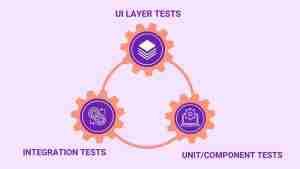
The user experience, where testing takes the form of more detailed user feedback, is closer to the top of the pyramid. It becomes more difficult to automate testing the closer you go to the end user. Automation seeks to improve the speed and cost-effectiveness as well as the quality of your mobile app testing.
When deciding which test case types are suitable for automation, keep in mind these two main goals at all times:
- Can I automate this test case to save time?
- Should I automate this test case in order to increase the performance or quality of my app?
The test case must be automated if the response is affirmative. Otherwise, you should skip it because automating the test case can make it more difficult or be ineffective because it won’t improve the performance and quality of the mobile app.
Step 2: Plan Test Cases
The various test cases you will use during the course of your project development cycle are laid out in the agile testing matrix testing quadrants. Here, it ‘s crucial to emphasize that testing is an integral element of every agile sprint rather than something that happens sequentially or at the end of the product development process.
As you can see, business- and customer-facing tests in quarter three mainly rely on human testing, but tests in quarters one and two are amenable to automation. The test case needs to be: for automation to be appropriate.
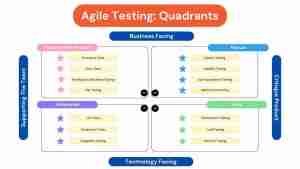
- frequently repeated or repetitious
- involves laborious data entry
- possible human error
- Low risk
- Simple to measure
The test case is probably not a good choice for automation if it depends on subjective feedback (such as UI/UX), is exploratory, or calls for numerous stages. Additionally, writing test automation is not worthwhile if you only need to run the test once. You want automation to be beneficial because setting it up takes time.
Three Test Case Types to Automate
Unit tests, functional tests, and integration tests are the three types of mobile app test cases that are most frequently automated.
1. Unit Testing
Agile testing processes like unit testing are used to evaluate the effectiveness and quality of individual user stories, or for a particular feature (or unit) created by the developers. To verify for dependencies, developers run these tests locally against iOS and Android for mobile operating systems.
Detecting problems early on when there are few dependencies is more cost-effective than finding problems later when there are numerous dependencies. Unit testing assists in ensuring a strong foundation of code that converts into a better end-user experience in the real world because your program is made up of several user stories.
Example: Once the user story for authentication and login is complete, developers conduct unit tests to see if the login process performs as expected. Field length, character requirements, and error warnings may be taken into consideration. The login button only functions when the forms are filled out.
So why automate? With numerous frameworks available to simultaneously test units across various mobile frameworks, unit tests primarily target remote code. These unit tests are simple to run on an hourly, daily, or any other logical timetable to validate behavior against any changes, assisting in the quick discovery of solutions.
2. Integration Testing
In the same way that oil and vinegar do not mix, it is possible for certified units in mobile app development to malfunction when combined. Your integration tests examine system performance, assuring interterm communication.
As an illustration, your integration test would include both the database authentication and your login user story. The integration test only checks that you can connect to the database to check authentication functions; it does not check that you obtain the correct next step (welcome page or login error screen, for instance).
So why automate? Integration tests can have dependencies (like those on databases), but they are still simple and narrowly focused. Regression testing is a continuous process that makes sure new code or features don’t introduce bugs or performance problems.
3. Functional Testing
Black-box testing of this kind, known as functional testing, involves examining the mobile app to see if it complies with the defined functional requirements. Frequently, this entails examining the database, client server communication, user interface (UI), and any other functional component or call (API). The functional test will examine the application’s fundamental functioning, usability, accessibility, and error circumstances while also assessing the test’s performance and output.
The functional test, for instance, examines if a successful login (the input) resulted in the welcome message (the intended output). Is the user asked whether they want to reset their password? Is your error message accurate if your fields require capitalization? Overall, we need to test every possible login scenario to make sure everything goes as planned.
So why automate? Functional testing measures performance in comparison to a predetermined criterion, leaving room for automation as the mobile app develops. More complex functions might only be covered by a portion of the scenarios, making it possible for automated functional testing to miss some problems.
Step 3: Select a Test Automation Framework
The next step is to choose the right automation framework, which is an integrated system that establishes the automation rules for your test, after you’ve determined which test cases you want to automate. Consider using a framework for test automation as the best method for writing and assessing your tests.
The top six frameworks for testing automated mobile apps are as follows:
Best Mobile Testing Automation Frameworks
- Framework for Linear Automation This architecture, also referred to as a “record and playback model,” is linear and incremental, making it ideal for unit testing or straightforward applications.
- Using a modular testing framework, we can develop tests for different scenarios (small tests). For testing, you can mix Modules to create more significant scenarios. By utilizing an abstract layer, a module is stated to conceal information so that modifications made to the other components of the application have no impact on it.
- Comparable to the modular testing framework, the library architecture testing framework organizes daily chores into functions, which are then organized in a library. It is quite simple to develop reusable test cases when using this library, which is referenced for creating new test cases.
- A data-driven framework acknowledges that while the test may remain the same, the data may change. When testing a functionality, like login, this framework retrieves data from an external system (or systems, if we compare input against expected data).
- Framework Driven by Keywords This framework, which is also known as table-driven, combines keywords (actions) recorded in a table with external test data, much like the data-driven framework does (such as Excel). The precise keywords can be accessed by many test scripts, but setting up these frameworks can take some time.
- Hybrid testing frameworks can be used by teams to build the appropriate test environment because they can make references to two or more of the frameworks mentioned above.
Step 4: Select the Right Mobile Automation Testing Tool
You can write test scripts using one or more of the aforementioned test automation frameworks with the use of mobile automation testing tools. A basic awareness of the frameworks will assist ensure you acquire the proper tool for the job at hand, even though it is not necessary to fully comprehend them in order to select the best mobile testing tool.
Top Mobile Testing Tools to Choose
- Appium is a versatile, open-source testing tool that works with a variety of languages and frameworks. It is perfect for testing native iOS, Android, or Windows apps as well as hybrid and mobile web apps in a black box environment. Testing may be slower or less accurate when using Appium, despite the fact that it makes it easier to reuse test cases across platforms.
- Google Espresso: Designed specifically for Android, Java, white box testing, and UI tests, Expresso is a product of Google.
- Apple’s XCTest and XCUITest, which use libraries, Swift Objective C for iOS testing, and are perfect for white box testing, are the XCTest and XCUITest products.
- A Java-based solution for code-less automation, Quantum is an open-sourced, cross-platform framework by Perfecto.
- Robotium: Supporting both grey-box and black-box testing, Robotium is open-source and specifically made for Android. Despite the benefits of rigorous testing, Robotium development has stagnated lately.
Step 5: Run Tests On Virtual and Real Devices
Operating system (OS) and hardware testing will be part of comprehensive mobile app testing (device). However, testing mobile devices is logistically impossible due to the wide range of settings and mobile devices. Even for Apple, this involves 14 generations of devices and a number of models for each generation, so it could be useful to test on actual products.
According to best standards, you should test on the most recent iOS device, the best Android phone, etc., and conduct the remaining testing on virtual machines (known as simulators or emulators). Virtual devices closely resemble real devices in many ways, reducing testing time and costs while increasing testing efficiency.
Mobile Testing Automation Checklist
Here is a generic mobile testing automation checklist to make sure your mobile app is of good quality, even though the specific mobile testing needs may change based on the application you want to test:
1. Getting the Test Environment Ready
To automate mobile testing, you must first set up the test environment. It is crucial since there are fewer chances of false positives and negatives when mobile app tests are conducted in a regular and reliable setting. You may test the functionality of your mobile app in situations that consumers would encounter in real life by replicating real-world circumstances.
Additionally, by requiring less time and effort to identify and fix potential problems during testing, a well-prepared test environment can increase the efficacy and efficiency of the testing process.
Here’s how to set up the testing environment for automated mobile testing:
- Define the network settings, operating system, and device for testing.
- Create the hardware and software requirements for the automation test environment.
- Install the necessary software and tools, including the testing framework, application binaries, and emulator for mobile devices.
2. Test Case Preparation
Prepare the test cases after you’ve created a reliable and consistent environment for automated mobile testing. It is crucial because carefully crafted test cases provide a clear understanding of the testing scope and act as a roadmap for the testing process. By doing so, you may order your testing efforts and guarantee that the most pressing problems come up first.
By fixing issues before they become complicated or challenging to address, test case preparation can also help you discover possible issues early in the development cycle and save time and resources.
Here are the steps we take to prepare test cases:
- Determine the application’s essential features and use cases.
- Create test cases that account for all potential outcomes, including edge cases and negative eventualities.
- Prepare your test data taking into account the requirements.
3. Test Script Development
The phases of a test case are implemented by a set of instructions called a test script that is written in a programming language, allowing the tests to execute automatically without human interaction. By eliminating the need for manual testing, it makes sure that the tests are accurate, repeatable, and dependable, which can save time and resources.
Because it increases the effectiveness, dependability, and correctness of the testing process, test script development is crucial to mobile testing automation. Additionally, it guarantees that the mobile application satisfies the requirements for successful deployment.
What you should do when creating test scripts is as follows:
- Utilize a scripting language that is compatible with the testing framework to create test scripts.
- Make sure the scripts are maintained and reusable.
- Utilize modules and reusable functions.
4. Test Execution
In test execution, we conduct tests and assess the outcomes to ascertain whether the mobile application complies with the given specifications and quality standards. It is a crucial step in the mobile testing process since it offers the actual validation of the performance and functionality of the mobile application.
In the test execution step, you should follow these guidelines:
- Run the test scripts using the provided hardware, software, and network setup.
- Report any failures and note the test findings.
- Check the performance and behavior of the application on various hardware and operating systems.
5. Test Result Analysis
In the test analysis stage of automated mobile testing, we assess and interpret the test findings to ascertain whether the mobile application complies with the required specifications and quality standards. The goal is to give a clear and thorough overview of the quality of the mobile application and to point out any areas that require development.
Utilizing test result analysis, you may decide whether extra testing is required to make sure the application satisfies the appropriate quality standards and priorities and monitor the resolution of issues.
Following are some recommendations for the analysis of the test results phase:
- To determine the reasons for any failures, analyze the test data.
- Report and keep note of any flaws or problems you find during testing.
- Analyze the application’s overall quality and suggest any changes.
6. Test Maintenance
Only half of the work is completed by running tests and analyzing the outcomes. Additionally, after making changes to the application or its environment, you must make sure that the automated tests are still properly functioning. The goal of the test maintenance phase is to maintain the test automation infrastructure’s dependability and efficiency so that it can keep giving the development team useful feedback.
What you ought to accomplish during the test maintenance phase is as follows:
- Review and update the test cases, scripts, and data as necessary on a regular basis.
- To keep the environment and tools for automation testing current, maintain them.
- To maintain the quality of the application, run the test suite again after each release or modification.
Conclusion
Design and testing go hand in hand to create great mobile applications. You can create an app with a fantastic user interface, great graphics, and a compelling user journey. But if it doesn’t work properly, it will make your experience unpleasant. Therefore, it’s crucial to assess the app’s functionality, performance, and stability to make sure it lives up to user expectations and performs as planned.
Before creating your mobile app, start creating test cases. Early and frequent testing of your mobile app would speed up its release and enhance its overall performance. You may integrate comments and work on developing your app faster if your mobile app testing is more focused and organized (of course, test to avoid integration difficulties).






